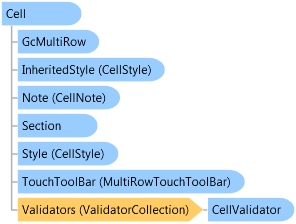
<ToolboxItemFilterAttribute(FilterString="System.Windows.Forms", FilterType=ToolboxItemFilterType.Prevent)> <DefaultPropertyAttribute("Value")> <BindableCellAttribute(True)> <DesignerAttribute(DesignerBaseTypeName="System.ComponentModel.Design.IDesigner", DesignerTypeName="GrapeCity.Win.MultiRow.Design.CellDesigner,GrapeCity.Win.MultiRow.Design, Version=7.20.20141.0, Culture=neutral, PublicKeyToken=0f7a722ee3c2bdd9")> <DefaultBindingPropertyAttribute("Value")> <ToolboxItemFilterAttribute(FilterString="GrapeCity.Win.MultiRow.Template7", FilterType=ToolboxItemFilterType.Prevent)> Public Class Cell Inherits System.ComponentModel.Component
Dim instance As Cell
[ToolboxItemFilter(FilterString="System.Windows.Forms", FilterType=ToolboxItemFilterType.Prevent)] [DefaultProperty("Value")] [BindableCell(true)] [Designer(DesignerBaseTypeName="System.ComponentModel.Design.IDesigner", DesignerTypeName="GrapeCity.Win.MultiRow.Design.CellDesigner,GrapeCity.Win.MultiRow.Design, Version=7.20.20141.0, Culture=neutral, PublicKeyToken=0f7a722ee3c2bdd9")] [DefaultBindingProperty("Value")] [ToolboxItemFilter(FilterString="GrapeCity.Win.MultiRow.Template7", FilterType=ToolboxItemFilterType.Prevent)] public class Cell : System.ComponentModel.Component
The Cell class represents an individual cell in a GcMultiRow control. You can retrieve cells through the Section.Cells collection of a Section.
The RowIndex and CellIndex for a Cell identify the cell's location in the GcMultiRow control. A typical cell contains data specific to the row and column in which it is contained. The cell can be customized in a number of ways by setting its properties and handling the events associated with it.
Notes to Inheritors:
When you derive from Cell and add new properties to the derived class, be sure to override the Clone method to copy the new properties during cloning operations. You should also call the base class's Clone method so that the properties of the base class are copied to the new cell.
System.Object
System.MarshalByRefObject
System.ComponentModel.Component
GrapeCity.Win.MultiRow.Cell
GrapeCity.Win.MultiRow.ButtonCellBase
GrapeCity.Win.MultiRow.DateTimePickerCell
GrapeCity.Win.MultiRow.DomainUpDownCell
GrapeCity.Win.MultiRow.HeaderCell
GrapeCity.Win.MultiRow.ImageCell
GrapeCity.Win.MultiRow.LabelCell
GrapeCity.Win.MultiRow.ListCell
GrapeCity.Win.MultiRow.MaskedTextBoxCell
GrapeCity.Win.MultiRow.NumericUpDownCell
GrapeCity.Win.MultiRow.PopupCell
GrapeCity.Win.MultiRow.ProgressBarCell
GrapeCity.Win.MultiRow.RadioGroupCell
GrapeCity.Win.MultiRow.RichTextBoxCell
GrapeCity.Win.MultiRow.ShapeCell
GrapeCity.Win.MultiRow.TextBoxCell
GrapeCity.Win.MultiRow.TrackBarCell
Target Platforms: Windows 7, Windows Vista SP1 or later, Windows XP SP3, Windows Server 2008 (Server Core not supported), Windows Server 2008 R2 (Server Core supported with SP1 or later), Windows Server 2003 SP2