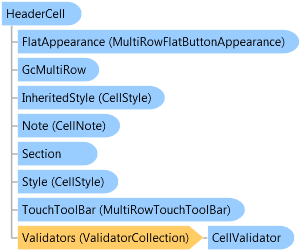
<FeatureAttribute(Name="Cell", Version="v5.0")> <DesignerAttribute(DesignerBaseTypeName="System.ComponentModel.Design.IDesigner", DesignerTypeName="GrapeCity.Win.MultiRow.Design.HeaderCellDesigner,GrapeCity.Win.MultiRow.Design, Version=7.20.20141.0, Culture=neutral, PublicKeyToken=0f7a722ee3c2bdd9")> <ToolboxItemFilterAttribute(FilterString="GrapeCity.Win.MultiRow.Template7", FilterType=ToolboxItemFilterType.Custom Or _ ToolboxItemFilterType.Prevent Or _ ToolboxItemFilterType.Require)> <ToolboxBitmapAttribute()> <ValueTypeEditorAttribute(TypeName="GrapeCity.Win.MultiRow.Design.CellMultiTypeValueEditor, GrapeCity.Win.MultiRow, Version=7.20.20141.0, Culture=neutral, PublicKeyToken=0f7a722ee3c2bdd9", AavailableForNullValue=False)> <SRDescriptionAttribute("Displays a header-like cell.")> Public Class HeaderCell Inherits Cell
Dim instance As HeaderCell
[Feature(Name="Cell", Version="v5.0")] [Designer(DesignerBaseTypeName="System.ComponentModel.Design.IDesigner", DesignerTypeName="GrapeCity.Win.MultiRow.Design.HeaderCellDesigner,GrapeCity.Win.MultiRow.Design, Version=7.20.20141.0, Culture=neutral, PublicKeyToken=0f7a722ee3c2bdd9")] [ToolboxItemFilter(FilterString="GrapeCity.Win.MultiRow.Template7", FilterType=ToolboxItemFilterType.Custom | ToolboxItemFilterType.Prevent | ToolboxItemFilterType.Require)] [ToolboxBitmap()] [ValueTypeEditor(TypeName="GrapeCity.Win.MultiRow.Design.CellMultiTypeValueEditor, GrapeCity.Win.MultiRow, Version=7.20.20141.0, Culture=neutral, PublicKeyToken=0f7a722ee3c2bdd9", AavailableForNullValue=false)] [SRDescription("Displays a header-like cell.")] public class HeaderCell : Cell
This class is a base class for other header cell classes, such as ColumnHeaderCell, CornerHeaderCell, and RowHeaderCell. To create custom row header icons or column header glyphs, inherit from the HeaderCell class and add functionality to paint your own icon or glyph.
Note to Inheritors:
When you derive from HeaderCell and add new properties to the derived class, be sure to override the Clone method to copy the new properties during cloning operations. You should also call the base class's Clone method so that the properties of the base class are copied to the new cell.
using System; using System.Windows.Forms; using System.Drawing; namespace GrapeCity.Win.MultiRow.SampleCode { public class HeaderCellDemo : Form { private GcMultiRow gcMultiRow1 = new GcMultiRow(); [STAThreadAttribute()] public static void Main() { Application.EnableVisualStyles(); Application.Run(new HeaderCellDemo()); } public HeaderCellDemo() { this.gcMultiRow1.Dock = DockStyle.Fill; this.Controls.Add(this.gcMultiRow1); this.Load += new EventHandler(Form1_Load); this.Size = new Size(400, 350); this.Text = "HeaderCell Demo"; }
Imports System Imports System.Windows.Forms Imports System.Drawing Imports GrapeCity.Win.MultiRow Public Class HeaderCellDemo Inherits Form Private gcMultiRow1 As New GcMultiRow() <STAThreadAttribute()> _ Public Shared Sub Main() Application.EnableVisualStyles() Application.Run(New HeaderCellDemo()) End Sub Public Sub New() Me.gcMultiRow1.Dock = DockStyle.Fill Me.Controls.Add(Me.gcMultiRow1) Me.Size = New Size(400, 350) Me.Text = "HeaderCell Demo" End Sub
System.Object
System.MarshalByRefObject
System.ComponentModel.Component
GrapeCity.Win.MultiRow.Cell
GrapeCity.Win.MultiRow.HeaderCell
GrapeCity.Win.MultiRow.ColumnHeaderCell
GrapeCity.Win.MultiRow.CornerHeaderCell
GrapeCity.Win.MultiRow.RowHeaderCell
Target Platforms: Windows 7, Windows Vista SP1 or later, Windows XP SP3, Windows Server 2008 (Server Core not supported), Windows Server 2008 R2 (Server Core supported with SP1 or later), Windows Server 2003 SP2