Represents a linear collection of elements in a GcMultiRow control. This class is abstract (MustInherit in Visual Basic) and so cannot be instantiated.
Object Model
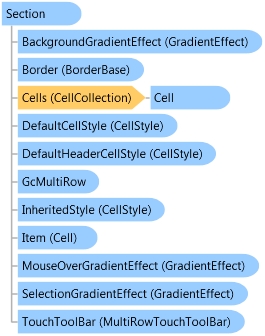
Syntax
<DefaultMemberAttribute("Item")> <DesignerAttribute(DesignerBaseTypeName="System.ComponentModel.Design.IDesigner", DesignerTypeName="GrapeCity.Win.MultiRow.Design.SectionDesigner,GrapeCity.Win.MultiRow.Design, Version=7.20.20141.0, Culture=neutral, PublicKeyToken=0f7a722ee3c2bdd9")> <ToolboxItemAttribute(ToolboxItemType=, ToolboxItemTypeName="")> Public MustInherit Class Section Inherits System.ComponentModel.Component
Dim instance As Section
[DefaultMember("Item")] [Designer(DesignerBaseTypeName="System.ComponentModel.Design.IDesigner", DesignerTypeName="GrapeCity.Win.MultiRow.Design.SectionDesigner,GrapeCity.Win.MultiRow.Design, Version=7.20.20141.0, Culture=neutral, PublicKeyToken=0f7a722ee3c2bdd9")] [ToolboxItem(ToolboxItemType=, ToolboxItemTypeName="")] public abstract class Section : System.ComponentModel.Component
Remarks
The Section class represents Cell elements joined together in a section that can be manipulated as a group. Each element is typically an instance of Cell or one of its derived classes. Section is the base class of the Row, ColumnHeaderSection, and ColumnFooterSection classes. There are no public constructors for the Section type, so the only way to access a section is through Rows, ColumnHeaderSections, and ColumnFooterSections in a GcMultiRow control.
Example
The following code example shows how to use the sections. The row, header, and footer are sections. You can change the appearance of the section by changing properties. Try clicking the buttons to test this.
public class SectionDemo : Form { private GcMultiRow gcMultiRow1 = new GcMultiRow(); private FlowLayoutPanel panel = new FlowLayoutPanel(); public SectionDemo() { this.Text = "Section Demo"; this.Size = new Size(450, 350); // Initial flow layout panel and add to form. this.panel.Dock = DockStyle.Left; this.panel.Size = new Size(200, 200); this.panel.FlowDirection = FlowDirection.TopDown; this.panel.WrapContents = false; this.panel.Padding = new Padding(5); this.Controls.Add(panel); // Add MultiRow to form this.gcMultiRow1.Dock = DockStyle.Left; this.Controls.Add(this.gcMultiRow1); this.Load += new EventHandler(Form1_Load); InitButton(); } private void Form1_Load(object sender, EventArgs e) { gcMultiRow1.Template = Template.Default; gcMultiRow1.RowCount = 5; // Fill values. for (int rowIndex = 0; rowIndex < gcMultiRow1.RowCount; rowIndex++) { gcMultiRow1[rowIndex, 0].Value = rowIndex.ToString(); } // Keep the values when change MultiRow control's template. gcMultiRow1.RestoreValue = true; }
Public Class SectionDemo Inherits Form Private gcMultiRow1 As New GcMultiRow() Private panel As New FlowLayoutPanel() Public Sub New() Me.Text = "Section Demo" Me.Size = New Size(450, 350) ' Initial flow layout panel and add to form. Me.panel.Dock = DockStyle.Left Me.panel.Size = New Size(200, 200) Me.panel.FlowDirection = FlowDirection.TopDown Me.panel.WrapContents = False Me.panel.Padding = New Padding(5) Me.Controls.Add(panel) ' Add MultiRow to form Me.gcMultiRow1.Dock = DockStyle.Left Me.Controls.Add(Me.gcMultiRow1) InitButton() End Sub Private Sub Form1_Load(ByVal sender As Object, ByVal e As EventArgs) Handles Me.Load gcMultiRow1.Template = Template.Default gcMultiRow1.RowCount = 5 ' Fill values. For rowIndex As Integer = 0 To gcMultiRow1.RowCount - 1 gcMultiRow1(rowIndex, 0).Value = rowIndex.ToString() Next ' Keep the values when change MultiRow control's template. gcMultiRow1.RestoreValue = True End Sub
Inheritance Hierarchy
System.Object
System.MarshalByRefObject
System.ComponentModel.Component
GrapeCity.Win.MultiRow.Section
GrapeCity.Win.MultiRow.ColumnFooterSection
GrapeCity.Win.MultiRow.ColumnHeaderSection
GrapeCity.Win.MultiRow.Row
Requirements
Target Platforms: Windows 7, Windows Vista SP1 or later, Windows XP SP3, Windows Server 2008 (Server Core not supported), Windows Server 2008 R2 (Server Core supported with SP1 or later), Windows Server 2003 SP2
See Also