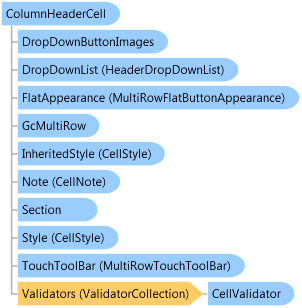
<SRDescriptionAttribute("Displays as a column’s header and provides options such as filter and sort.")>
<BindableCellAttribute(False)>
<ToolboxItemFilterAttribute(FilterString="GrapeCity.Win.MultiRow.Template7", FilterType=ToolboxItemFilterType.Custom Or _
ToolboxItemFilterType.Prevent Or _
ToolboxItemFilterType.Require)>
<ToolboxBitmapAttribute()>
<SuppressMessageAttribute(Category="Microsoft.Maintainability",
CheckId="CA1506:AvoidExcessiveClassCoupling",
Scope="",
Target="",
MessageId="",
Justification="")>
<DesignerAttribute(DesignerBaseTypeName="System.ComponentModel.Design.IDesigner", DesignerTypeName="GrapeCity.Win.MultiRow.Design.ColumnHeaderCellDesigner,GrapeCity.Win.MultiRow.Design, Version=7.20.20141.0, Culture=neutral, PublicKeyToken=0f7a722ee3c2bdd9")>
Public Class ColumnHeaderCell
Inherits HeaderCell
Implements IFilteringCell
Dim instance As ColumnHeaderCell
[SRDescription("Displays as a column’s header and provides options such as filter and sort.")]
[BindableCell(false)]
[ToolboxItemFilter(FilterString="GrapeCity.Win.MultiRow.Template7", FilterType=ToolboxItemFilterType.Custom |
ToolboxItemFilterType.Prevent |
ToolboxItemFilterType.Require)]
[ToolboxBitmap()]
[SuppressMessage(Category="Microsoft.Maintainability",
CheckId="CA1506:AvoidExcessiveClassCoupling",
Scope="",
Target="",
MessageId="",
Justification="")]
[Designer(DesignerBaseTypeName="System.ComponentModel.Design.IDesigner", DesignerTypeName="GrapeCity.Win.MultiRow.Design.ColumnHeaderCellDesigner,GrapeCity.Win.MultiRow.Design, Version=7.20.20141.0, Culture=neutral, PublicKeyToken=0f7a722ee3c2bdd9")]
public class ColumnHeaderCell : HeaderCell, IFilteringCell
The ColumnHeaderCell class is a special type of HeaderCell used to implement selection in the vertical direction or sort and filter for all rows under the specific cell.
Note to Inheritors:
When you derive from ColumnHeaderCell and add new properties to the derived class, be sure to override the Clone method to copy the new properties during cloning operations. You should also call the base class's Clone method so that the properties of the base class are copied to the new cell.
System.Object
System.MarshalByRefObject
System.ComponentModel.Component
GrapeCity.Win.MultiRow.Cell
GrapeCity.Win.MultiRow.HeaderCell
GrapeCity.Win.MultiRow.ColumnHeaderCell
Target Platforms: Windows 7, Windows Vista SP1 or later, Windows XP SP3, Windows Server 2008 (Server Core not supported), Windows Server 2008 R2 (Server Core supported with SP1 or later), Windows Server 2003 SP2