TextTip Property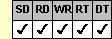
A pplies To
fpSpread control
Description
Sets or returns whether to display text tips and cell notes and the location of the tips and notes.
Syntax
long CSpreadSheet::GetTextTip();
void CSpreadSheet::SetTextTip(long value);
[form.]fpSpread.TextTip[ = setting%]
Remarks
The following settings are available:
| Setting | Description | Constant |
|---|---|---|
| 0 - Off | (Default) Control does not display text tips or cell notes | TextTipOff |
| 1 - Fixed | Control displays text tips and cell notes and aligns them to the header's or cell's rectangle, whether the control has the focus or not | TextTipFixed |
| 2 - Floating | Control displays text tips and cell notes and aligns them to the pointer, whether the control has the focus or not | TextTipFloating |
| 3 - Fixed Focus Only |
When the control has the focus, control displays text tips and cell notes and aligns them to the header's or cell's rectangle | TextTipFixedFocusOnly |
| 4 - Floating Focus Only |
When the control has the focus, control displays text tips and cell notes and aligns them to the pointer | TextTipFloatingFocusOnly |
This setting is applied to the entire workbook, including all sheets in the control.
Use the TextTip property to specify whether text tips and cell notes are to be displayed and how they are positioned. Text tips are displayed for column or row headers or cells in the control when the pointer is over a header or cell when there is more text than can be displayed in the cell. Cell notes are displayed for cells or headers in the control when the pointer is over a cell note indicator, a red square in the upper right corner of the cell.
You can specify that the control delays displaying text tips by specifying the number of milliseconds to delay using the TextTipDelay property. The TextTipDelay property has no effect on cell notes. Specify the appearance of text tips and cell notes using the SetTextTipAppearance method.
For text tips, the TextTipFetch event occurs whether the control displays a text tip or not. For cell notes, the CellNoteIndicator property controls whether the TextTipFetch event occurs. Set the ShowTip parameter for the TextTipFetch event to True to display a text tip for the cell currently under the pointer. You can also use the TextTipFetch event to configure text tips and cell notes, to display text tips for headers or cells for which text tips would not automatically be displayed, or to not have a text tip or cell note display.
If you choose to display text tips and cell notes in the fpSpread control, you can use the IsFetchCellNote method to determine whether the TextTipFetch event occurs for a cell note or a text tip and to show and modify text tips and cell notes accordingly.
Spread Designer
Choose the Book menu, then the Text Tip menu, select the Text Tip tab, and then choose an item from the Display combo box in the Book Display Settings dialog.
Data Type
Integer (Enumerated)
See Also
CellNote, CellNoteIndicator, TextTipDelay properties
TextTipFetch event
GetTextTipAppearance, IsFetchCellNote, SetTextTipAppearance methods
DLL Correspondence
SSGetTextTip, SSSetTextTip functions





