ShowScrollTips Property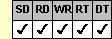
Applies To
fpSpread control
Description
Sets or returns whether scroll tips appear when the user moves the scroll box.
Syntax
long CSpreadsheet::GetShowScrollTips( );
void CSpreadsheet::SetShowScrollTips(long Value);
[form.]fpSpread.ShowScrollTips[ = setting%]
Remarks
The following settings are available:
| Setting | Description | Constant |
|---|---|---|
| 0 - Off | (Default) Scroll tips do not appear as you move the scroll box | ShowScrollTipsOff |
| 1 - Vertical | Scroll tips appear as you move the scroll box on the vertical scroll bar only | ShowScrollTipsVertical |
| 2 - Horizontal | Scroll tips appear as you move the scroll box on the horizontal scroll bar only | ShowScrollTipsHorizontal |
| 3 - Both | Scroll tips appear as you move the scroll box on the horizontal or vertical scroll bar | ShowScrollTipsBoth |
This setting is applied to the current sheet setting unless you first set the Sheet property to specify the sheet for which you are setting the property.
By default, the sheet does not display scroll tips as you move the scroll box on either scroll bar. Set the ShowScrollTips property to a value other than 0 (Off) to make scroll tips appear when the user moves the horizontal or vertical scroll box or both.
The scroll tip displays "Column: nn" for the horizontal scroll bar and "Row: nn" for the vertical scroll bar, where "nn" is the column or row designation. For example, scrolling along the vertical scroll bar could display a scroll tip of "Row: 48".
The ShowScrollTips property uses the Windows system colors for background and face for the scroll tips background and text colors. You cannot modify these color values for the scroll tips.
The ShowScrollTips property uses the Windows system font for displaying the scroll tips' text. You cannot modify the font or size values for the scroll tips.
Note that the TextTipFetch event does not occur when the control displays the scroll tips. The TextTipFetch event occurs only for text tips and cell notes.
Spread Designer
Choose the Book menu, then the Scroll Bars menu, select the Scroll Bars tab, and then choose an option in the Tips group box in the Book Display Settings dialog.
Data Type
Integer (Enumerated)
See Also
ScrollBarExtMode, ScrollBarMaxAlign, ScrollBars, ScrollBarShowMax, ScrollBarTrack, Sheet properties
TextTipFetch event
DLL Correspondence
SSGetShowScrollTips, SSSetShowScrollTips functions





