Displaying Scroll Tips
Overview
You can make scroll tips display when the user moves the horizontal or vertical scroll box or both. The scroll tip displays "Column: nn" on the horizontal scroll bar and "Row: nn" on the vertical scroll bar, where "nn" is the column or row designation. For example, scrolling along the vertical scroll bar could display a scroll tip of "Row: 47" as shown in the following figure.
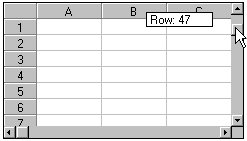
The scroll tips use the Windows system colors for background and face for the scroll tips background and text colors and use the Windows system font for displaying the scroll tips text. You cannot modify the color values or fonts for the scroll tips.
Before the scroll tip is displayed, the BeforeScrollTip event occurs.





