ScrollBarShowMax Property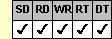
Applies To
fpSpread control
Description
Sets or returns whether the user can use the scroll box to scroll through all the columns and rows in the sheet, or just a limited number of them.
Syntax
BOOL CSpreadSheet::GetScrollBarShowMax( );
void CSpreadSheet::SetScrollBarShowMax(BOOL value);
[form.]fpSpread.ScrollBarShowMax[ = boolean%]
Remarks
The default value for the ScrollBarShowMax property is True.
This setting is applied to the entire workbook, including all sheets in the control.
When the ScrollBarShowMax property is True, the user can use the scroll box to scroll through the entire sheet, up to the maximum number of rows and columns. For example, if the maximum number of rows is 500, the user can scroll through rows 1 through 500. The size of the scroll box changes to reflect the scrolling area available for the scroll box.
If you want to limit how far the user can scroll using the scroll box, set the ScrollBarShowMax property to False. This limits the user to moving the scroll box to scroll through only the rows and columns that contain data, or through 20 rows and 8 columns, whichever is greater.
To determine the number of rows that contain data, return the value of the DataRowCnt property. To determine the number of columns that contain data, return the value of the DataColCnt property value.
The ScrollBarShowMax property does not have an effect unless the ScrollBars property is set to a value other than 0 (None).
Spread Designer
Choose the Book menu, then the Scroll Bars menu, select the Scroll Bars tab, and then choose the Scroll Bar Reflects Max Rows check box in the Book Display Settings dialog.
Data Type
Integer (Boolean)
See Also
DataColCnt, DataRowCnt, ScrollBarExtMode, ScrollBarMaxAlign, ScrollBars, ScrollBarTrack properties
DLL Correspondence
SSGetBool (SSB_SCROLLBARSHOWMAX), SSSetBool (SSB_SCROLLBARSHOWMAX) functions





