RowHeaderCols Property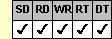
Applies To
fpSpread control
Description
Sets or returns the number of columns displayed as the row header.
Syntax
long CSpreadSheet::GetRowHeaderCols( );
void CSpreadSheet::SetRowHeaderCols(long value);
[form.]fpSpread.RowHeaderCols[ = value&]
Remarks
The default value for the RowHeaderCols property is 1 column. The minimum value you can set for the RowHeaderCols property is 1. The maximum value you can set for the RowHeaderCols property is 255.
When you set the RowHeaderCols property to a value greater than 1, additional columns are added to the row header, as shown in the following figure, where the RowHeaderCols property is set to 3.
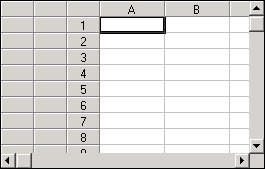
| Tip: If the control displays multiple header columns such that the row headers fill the entire view of the sheet, users cannot scroll to the data portion of the sheet. Keep this in mind when sizing the control and adding multiple row header columns. |
The added columns display the row header appearance: the background, text, and border colors are displayed as specified by the ShadowColor, ShadowText, and ShadowDark properties, but the additional columns are blank by default. Use the Text property to add content to the additional columns. The right-most header column displays the auto text, as specified by the RowHeadersAutoText property. You can have another header column display the auto text by setting the RowHeadersAutoTextIndex property.
Cell coordinates for the column and row headers are separate from cell coordinates in the content area. Column numbers in the row header are based on a constant: SpreadHeader. The first column in the row header is SpreadHeader, the second column is SpreadHeader + 1, the third column is SpreadHeader + 2, and so forth.
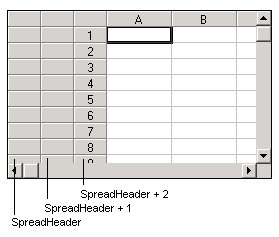
| Note: Returned column values will use a 0 to indicate the column or row header, to provide backward compatibility with previous versions of Spread. For example, if you return the column number for the row header column using the GetColFromID method, the method returns the value 0. |
Use the RowHeaderCols property to specify the number of columns used for the row header. Use the MaxCols property to specify the number of non-header columns.
This setting is applied to the current sheet setting unless you first set the Sheet property to specify the sheet for which you are setting the property.
This property does not have an effect unless the RowHeadersShow property is set to True and the column header rows are not hidden.
Set the ColHeaderRows property to specify the number of rows to display as the column header.
Spread Designer
Choose the Sheet menu, then the Headers menu, and then the General menu, select the Rows tab, and then choose or type a number in the Row Header Columns spin box in the Header Settings dialog box.
Data Type
Long Integer
See Also
ColHeaderRows, MaxCols, RowHeadersAutoText, RowHeadersAutoTextIndex, ShadowColor, ShadowDark, ShadowText, Sheet, Text properties
DLL Correspondence
SSGetRowHeaderCols, SSSetRowHeaderCols functions





