SSGetCellNoteIndicator, SSSetCellNoteIndicator Functions
Applies To
fpSpread DLL control
Description
Set or return whether the cell note indicator appears, and whether the SSM_TEXTTIPFETCH message is sent when the pointer is over the cell note indicator.
Syntax
WORD SSGetCellNoteIndicator(HWND hWnd);
void SSSetCellNoteIndicator(HWND hWnd, WORD wValue);
WORD TSpread::GetCellNoteIndicator( );
void TSpread::SetCellNoteIndicator(WORD wValue);
Parameters
The following parameters are available:
| Parameter | Description | |
|---|---|---|
| hWnd | Window handle of the fpSpread control | |
| Value | Can be one of the following values: | |
| Value | Description | |
| 0 | (Default) Display cell note indicator and send SSM_TEXTTIPFETCH message | |
| Constant: SS_CELLNOTEINDICATOR_SHOWANDFIREEVENT | ||
| 1 | Display cell note indicator but do not send SSM_TEXTTIPFETCH message | |
| Constant: SS_CELLNOTEINDICATOR_SHOWANDDONOTFIREEVENT | ||
| 2 | Do not display cell note indicator and send SSM_TEXTTIPFETCH message | |
| Constant: SS_CELLNOTEINDICATOR_DONOTSHOWANDFIREEVENT | ||
| 3 | Do not display cell note indicator and do not send SSM_TEXTTIPFETCH message | |
| Constant: SS_CELLNOTEINDICATOR_DONOTSHOWANDDONOTFIREEVENT | ||
Remarks
This function is applied to the entire workbook, including all sheets in the control.
The cell note indicator is a small red square that appears in the upper right of a cell that contains a cell note. The cell note indicator does not appear when the cell is in edit mode.
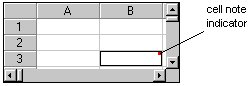
Cell notes are displayed in a similar manner as text tips. When the pointer is over the cell note indicator, the cell note text appears.
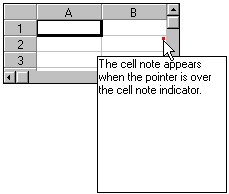
When the control displays the cell note, the SSM_TEXTTIPFETCH message is sent. Call the SSSetCellNote function to specify the cell note text. You can display both text tips and cell notes for a cell. You can call the SSIsFetchCellNote function to determine if the message was sent for a cell note or a text tip and modify the cell notes or text tips accordingly.
| Note: If you set the SSSetCellNoteIndicator function's Value parameter to either 0 (SS_CELLNOTEINDICATOR_SHOWANDFIREEVENT) or 1 (SS_CELLNOTEINDICATOR_SHOWANDDONOTFIREEVENT) and the SSSetBool function's SS_ALLOWCELLOVERFLOW boolean to TRUE, the cell note indicator will appear in the cell that contains the original text. |
Return Value
SSGetCellNoteIndicator: One of the values listed for the Value parameter that represents whether the indicator displays and the message is sent.
SSSetCellNoteIndicator: None
See Also
SSGetCellNote, SSIsFetchCellNote, SSSetBool (SS_ALLOWCELLOVERFLOW), SSSetCellNote, SSSetCellNoteRange functions
SSM_TEXTTIPFETCH message
ActiveX Correspondence
CellNoteIndicator property





