Represents a NamedCellStyle dictionary that stores CellStyleName/CellStyle pairs. This class cannot be inherited.
Object Model
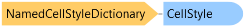
Syntax
<ListBindableAttribute(False)> <DefaultMemberAttribute("Item")> <GcSerializerAttribute("GrapeCity.Win.MultiRow.Serialization.NamedCellStyleDictionarySerializer, GrapeCity.Win.MultiRow, Version=7.20.20141.0, Culture=neutral, PublicKeyToken=0f7a722ee3c2bdd9")> Public NotInheritable Class NamedCellStyleDictionary
Dim instance As NamedCellStyleDictionary
[ListBindable(false)] [DefaultMember("Item")] [GcSerializer("GrapeCity.Win.MultiRow.Serialization.NamedCellStyleDictionarySerializer, GrapeCity.Win.MultiRow, Version=7.20.20141.0, Culture=neutral, PublicKeyToken=0f7a722ee3c2bdd9")] public sealed class NamedCellStyleDictionary
Example
The following code example shows how to implement the "AlternatingColumnsDefaultCellStyle" and the "ColumnsDefaultCellStyle". When the form is loaded, add a Template to the GcMultiRow. This Template sets the odd columns with "ColumnsDefaultCellStyle" and sets the even columns with "AlternatingColumnsDefaultCellStyle". After the application is running, if you want to change the "AlternatingColumnsDefaultCellStyle" or "ColumnsDefaultCellStyle", you need only change the GcMultiRow.NamedCellStyles's corresponding item and the new CellStyle is applied. This code example is part of a larger example provided for the NamedCellStyle class.
void setFirstNamedCellStyle_Click(object sender, EventArgs e) { CellStyle alternatingColumnsDefaultCellStyle = new CellStyle(); alternatingColumnsDefaultCellStyle.BackColor = Color.FromArgb(150, 160, 159); alternatingColumnsDefaultCellStyle.ForeColor = Color.White; alternatingColumnsDefaultCellStyle.NullValue = "Text"; //Change the "AlternatingColumnsDefaultCellStyle" this.gcMultiRow1.NamedCellStyles["AlternatingColumnsDefaultCellStyle"] = alternatingColumnsDefaultCellStyle; CellStyle columnsDefaultCellStyle = new CellStyle(); columnsDefaultCellStyle.BackColor = Color.FromArgb(226, 228, 228); columnsDefaultCellStyle.ForeColor = Color.Black; columnsDefaultCellStyle.NullValue = "Text"; //Change the "ColumnsDefaultCellStyle" this.gcMultiRow1.NamedCellStyles["ColumnsDefaultCellStyle"] = columnsDefaultCellStyle; //You can load one predefined NamedCellStyleDictionary from one file. //this.gcMultiRow1.NamedCellStyles.Load(@"C:\temp\NamedCellStyles.xml"); //You can save the NamedCellStyleDictionary to one file. //this.gcMultiRow1.NamedCellStyles.Save(@"C:\temp\NamedCellStyles.xml"); }
Private Sub setFirstNamedCellStyle_Click(ByVal sender As Object, ByVal e As EventArgs) Handles setFirstStyle.Click Dim alternatingColumnsDefaultCellStyle As New CellStyle() alternatingColumnsDefaultCellStyle.BackColor = Color.FromArgb(150, 160, 159) alternatingColumnsDefaultCellStyle.ForeColor = Color.White alternatingColumnsDefaultCellStyle.NullValue = "Text" 'Change the "AlternatingColumnsDefaultCellStyle" Me.gcMultiRow1.NamedCellStyles("AlternatingColumnsDefaultCellStyle") = alternatingColumnsDefaultCellStyle Dim columnsDefaultCellStyle As New CellStyle() columnsDefaultCellStyle.BackColor = Color.FromArgb(226, 228, 228) columnsDefaultCellStyle.ForeColor = Color.Black columnsDefaultCellStyle.NullValue = "Text" 'Change the "ColumnsDefaultCellStyle" Me.gcMultiRow1.NamedCellStyles("ColumnsDefaultCellStyle") = columnsDefaultCellStyle 'You can load one predefined NamedCellStyleDictionary from one file. 'this.gcMultiRow1.NamedCellStyles.Load(@"C:\temp\NamedCellStyles.xml"); 'You can save the NamedCellStyleDictionary to one file. 'this.gcMultiRow1.NamedCellStyles.Save(@"C:\temp\NamedCellStyles.xml"); End Sub
Inheritance Hierarchy
System.Object
GrapeCity.Win.MultiRow.NamedCellStyleDictionary
Requirements
Target Platforms: Windows 7, Windows Vista SP1 or later, Windows XP SP3, Windows Server 2008 (Server Core not supported), Windows Server 2008 R2 (Server Core supported with SP1 or later), Windows Server 2003 SP2
See Also