Each property in the SelectionActions class is an IAction interface that is an action related to GcMultiRow's focus management. This is a %[LangWord]static class% and so cannot be inherited or instantiated.
Object Model
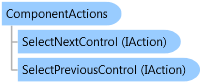
Syntax
Public MustInherit NotInheritable Class ComponentActions
Dim instance As ComponentActions
public static class ComponentActions
Remarks
This class provides a set of component UI actions for GcMultiRow, such as
You can register an action to a specific key by using the ShortcutKeyManager.Register method of the GcMultiRow.ShortcutKeyManager property. You can also call an action's Execute method directly to execute an action.
Example
The following code example shows how to manage GcMultiRow controls shortcut key settings. The example shows how to change a key's action, and how to customize your own action. This code example is part of a larger example provided for the GcMultiRow.ShortcutKeyManager property.
void Form1_Load(object sender, EventArgs e) { gcMultiRow1.Template = Template.Default; gcMultiRow1.RowCount = 5; // Register another action to an existing key. Unregister old key first. this.gcMultiRow1.ShortcutKeyManager.Unregister(Keys.Enter); // Register to new action. this.gcMultiRow1.ShortcutKeyManager.Register(new EditThenMoveNextAction(), Keys.Enter); // Register an action list. Select all first, and then, copy. this.gcMultiRow1.ShortcutKeyManager.Register(new ActionList(SelectionActions.SelectAll, EditingActions.Copy), Keys.Control | Keys.Shift | Keys.C); } class EditThenMoveNextAction : Action { public override bool CanExecute(GcMultiRow target) { return true; } protected override void OnExecute(GcMultiRow target) { if (target.IsCurrentCellInEditMode == false && EditingActions.BeginEdit.CanExecute(target)) { EditingActions.BeginEdit.Execute(target); } else { SelectionActions.MoveToNextCell.Execute(target); } } }
Private Sub Form1_Load(ByVal sender As Object, ByVal e As EventArgs) Handles Me.Load gcMultiRow1.Template = Template.Default gcMultiRow1.RowCount = 5 ' Register another action to an existing key. Unregister old key first. Me.gcMultiRow1.ShortcutKeyManager.Unregister(Keys.Enter) ' Register to new action. Me.gcMultiRow1.ShortcutKeyManager.Register(New EditThenMoveNextAction(), Keys.Enter) ' Register an action list. Select all first, and then, copy. Me.gcMultiRow1.ShortcutKeyManager.Register(New ActionList(SelectionActions.SelectAll, EditingActions.Copy), Keys.Control Or Keys.Shift Or Keys.C) End Sub Private Class EditThenMoveNextAction Inherits Action Public Overloads Overrides Function CanExecute(ByVal target As GcMultiRow) As Boolean Return True End Function Protected Overloads Overrides Sub OnExecute(ByVal target As GcMultiRow) If target.IsCurrentCellInEditMode = False AndAlso EditingActions.BeginEdit.CanExecute(target) Then EditingActions.BeginEdit.Execute(target) Else SelectionActions.MoveToNextCell.Execute(target) End If End Sub End Class
Inheritance Hierarchy
System.Object
GrapeCity.Win.MultiRow.ComponentActions
Requirements
Target Platforms: Windows 7, Windows Vista SP1 or later, Windows XP SP3, Windows Server 2008 (Server Core not supported), Windows Server 2008 R2 (Server Core supported with SP1 or later), Windows Server 2003 SP2
See Also