At run time, assigning a contact or contacts to an appointment can be done through the Contacts dialog box. By default, the Contacts dialog box does not initially contain any items. For information on how to add items, see Adding Contacts to the Master Contacts List.
To assign a contact to an appointment at run time:
1. Click the Contacts button in the Appointment dialog box.
2. Select the check box next to the desired contact and click OK.
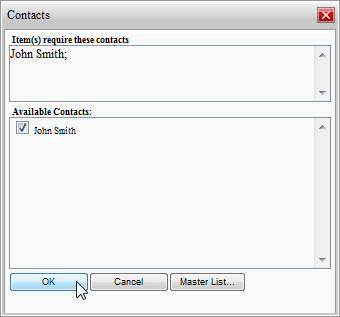
The contact appears next in the Contacts text box. Note that you can add multiple contacts to an appointment.
![]()
|
