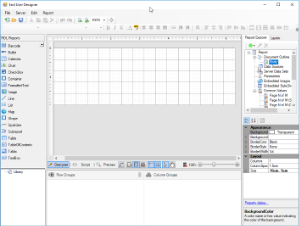The EndUserDesigner Sample demonstrates how to set up a custom end-user report designer using the Designer, ReportExplorer, Layer List, ToolBox, ReportsLibrary, and GroupEditor controls. This Sample is part of the ActiveReports Professional Edition.
Sample Location
Visual Basic.NET
<User Folder>\Documents\GrapeCity Samples\ActiveReports 12\Professional\EndUserDesigner\VB.NET
C#
<User Folder>\Documents\GrapeCity Samples\ActiveReports 12\Professional\EndUserDesigner\C#
Run-Time Features
When you run the sample, the End User Designer appears in the Viewer control. This report designer provides the functionality of the ActiveReports Designer and supports three types of report layouts: Page Report, RDL Report, and Section Report.
The End User Designer lets you create report layouts and edit them at design time or runtime. The Designer includes the Property Window with extensive properties for each element of the report, the Toolbox is filled with report controls, the Report Explorer with a tree view of report controls, the Reports Library displaying report parts (group of controls) in a report, and a Group Editor displaying row and column groups for Tablix data region. Page reports and RDL reports provide the Layer List in a tabbed window with the Report Explorer. The Layer List window displays a list of layers in the report along with their visibility and lock options.
See Report Parts, Layers, and Tablix for more information.
The End User Designer provides the following menu items:
File menu
- New - Creates a new report in the designer with the default report template.
- Open - Opens Open File Dialog to load a report.
- Open from server - Opens Open report from server dialog to open reports from the ActiveReports Server. See Server Reports for more information.
- Export - Exports a report to one of the available formats. This menu option is active during report preview only.
- Save - Saves a report.
- Save as - Saves a report at the path that you specify.
- Save to server - Opens Save report to server dialog to save reports to the ActiveReports Server. See Server Reports for more information.
- Exit - Closes the End User Designer.
Server menu
- Connect to Server - Opens the Connect To Server dialog that allows you to connect ActiveReports to ActiveReports Server to access shared resources. See Connecting to ActiveReports Server for more information.
- Disconnect from Server - Disconnects from ActiveReports Server. This option is only enabled when connected to ActiveReports Server.
- Edit Shared Data Sources - Select Shared Data Sources option to open Server Shared Data Sources dialog to create or edit shared data sources. See Server Shared Data Sources for more information.
- Edit Shared Data Sets - Select Shared Data Sets option to open Server Shared Data Sets dialog to create or edit shared data sets. See Server Shared Data Sets for more information.
Edit menu
- Undo - Undoes your last action and enables the Redo button.
- Redo - Redoes an undone action.
- Cut - Removes the selected item(s) and places them on the clipboard.
- Copy - Copies the selected item(s) to the clipboard.
- Paste - Adds the last item on the clipboard to the design surface.
- Delete - Deletes a selected control from your report layout.
- Select All - Selects all items in case of section reports or all items on the Active Layer of Page or RDL reports. For details about layers, see Working with Layers.
Report menu
- Convert to Master Report - (for RDL Report) Converts a RDL report to a Master Report.This menu item is enabled when you have a RDL report open. It disappears from the Report menu when a master report is applied to the report through Set Master Report.
- Report Parameters - opens the Parameters page of the Report dialog where you can manage, add and delete parameters.
- Embedded Images - opens Images page of the Report dialog, where you can select images to embed in a report. Once you add images to the collection, they appear in the Report Explorer under the Embedded Images node.
- Report Properties - opens the General page of the Report dialog where you can set report properties such as author, description and grid spacing for Page reports. For RDL reports, you can set the page header and footer properties, once you have added them to your report layout.
- Stylesheet Editor - Create, open, and Save styles to use in reports. The stylesheets are used to set formatting in controls in a report.
-
Set Master Report (for RDL Report)- This menu item is enabled when you have an RDL report open. It is disabled when a Page report or Section report is open or when a Master Report is created with the Convert to Master Report menu item.
- Open From Server
Select Open From Server option to open the Open report from server dialog, and then select a master report (RDLX-master file format). - Open Local File
Select Open Local File option to open the Open dialog, and then select a master report.
- Open From Server
- View - opens the Designer, Script or Preview tab. See Designer Tabs for more details.
- Page Header - (for RDL Report) toggles the report Page Header on or off.
- Page Footer - (for RDL Report) toggles the report Page Footer on or off.
For more information on the Designer features, please see ActiveReports Designer.
Project Details
ExportForm
This is the form with the Export dialog for Page report, Rdl report and Section report.
A user sees the Export dialog under the Preview tab in the File menu > Export. This dialog allows to select the export type and to browse for the file location in local folders where the report is exported. See Exporting for details on the type of export formats supported in Section report, Page report, and RDL report.
ExportForm controls
| Control | Name | Description |
|---|---|---|
| ComboBox | cmbExportFormat | The Export Format combo box that allows to select options for the report export type. |
| Button | btnOK | The OK button in the lower part of the ExportForm. |
| Button | btnCancel | The Cancel button in the lower part of the ExportForm. |
| PropertyGrid | exportPropertyGrid | Provides interface for export options of each export type. |
| SaveFileDialog | exportSaveFileDialog | The SaveFileDialog allows to specify the file name for saving an exported report file. |
| Label | lblExport | The Export label in the header of the ExportForm. |
| Label | lblExportFormat | The Export Format label of the cmbExportFormat combo box. |
| Label | lblExportOptions | The Export Options label of the exportPropertyGrid control. |
| Label | lblSelectExportTxt | The 'Select the export file format options' text describes the purpose of the ExportForm. |
| Panel | pBanner | Represents a resizable panel with the lblExportOptions and lblSelectExportTxt labels. |
Right-click the ExportForm in the Solution Explorer and select View Code to see the code implementation for the Export form.
EndUserDesigner form
This is the form with a basic end-user report designer that contains the following elements. These elements are dragged from the Visual Studio toolbox onto the form.
End User Designer controls
| Control | Name | Description |
|---|---|---|
| Designer | reportDesigner | The Designer control that allows you to create and modify a report. |
| ReportExplorer | reportExplorer | Gives you a visual overview of the report elements in the form of a tree view where each node represents a report element. |
| TabControl | reportExplorerTabControl | Represents a movable bar that divides the display area of the designer into two tabs - the Report Explorer and the Layer List |
| PropertyGrid | reportPropertyGrid | Provides an interface for each element of the report. |
| Toolbox | reportToolbox | Displays all of the controls specific to the type of report that has focus. |
| LayerList | layerList | Represents a list of Layers in the report along with their visibility and lock options. |
| SplitContainer | mainContainer | Represents a movable bar that divides the display area of the Designer into two resizable panels. |
| SplitContainer | designerExplorerPropertyGridContainer | Represents a movable bar that divides the display area of the designer into two resizable panels -the toolbox and the toolstrip. |
| SplitContainer | bodyContainer | Represents a movable bar that divides the display area of the Viewer into two resizable panels. |
| SplitContainer | explorerPropertyGridContainer | Represents a movable bar that divides the display area of the designer into two resizable panels - the report explorer and the property grid. |
| ToolStripContainer | toolStripContainer | Provides a central panel on top of the Designer to hold the Toolstrip element with the menu items. |
| ReportsLibrary | reportsLibrary | Displays all reports and included report parts. |
| GroupEditor | groupEditor | Shows the row and column groups in a Tablix data region. |
Right-click the EndUserDesigner form in the Solution Explorer and select View Code to see the code implementation for the End User Designer.