RowHeight Property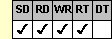
Applies To
fpSpread control
Description
Sets or returns the height of the specified row. This property is available at run time only.
Syntax
double CSpreadSheet::GetRowHeight(long lRow);
void CSpreadSheet::SetRowHeight(long lRow, double value);
[form.]fpSpread.RowHeight(lRow As Long)[ = value#]
Remarks
Specify the row for which you are setting the height using the lRow parameter. lRow values are zero-based. Use the following lRow values to designate the row height for the following parts of the control:
| To set the row height for . . . | Use lRow value . . . |
|---|---|
| Column headers | 0 |
| All rows | –1 |
| Row specified by the Row property | –2 |
This setting is applied to the current sheet setting unless you first set the Sheet property to specify the sheet for which you are setting the property.
The units used for the RowHeight property are specified by the UnitType property. For example, if the UnitType property is set to 2 (Twips), specify the height in twips. If you return the height of a row and it is not in twips but you need it to be, use the RowHeightToTwips method to convert the value to twips.
| Note: The value set or returned by the RowHeight property does not include the width of the adjacent grid line. |
If you prefer, you can allow users to resize rows by setting the UserResize and UserResizeRow properties. If the user is allowed to resize rows, when the user resizes a row, the RowHeightChange event occurs.
Row heights can be based on the data in the cells or column using the MaxTextCellHeight and MaxTextRowHeight properties. For more information, see Resizing Columns and Rows to Fit Text and Resizing a Cell to Fit the Tallest Data.
Specify the width for columns using the ColWidth property.
Spread Designer
Choose the Sheet menu, then the Columns and Rows menu, select the Rows tab, and then type a number in the Row Height edit box in the Settings-Current Row group box in the Column and Row Settings dialog box.
Before setting the row height, select the row where you want to adjust the row height.
Data Type
Double
See Also
Resizing a Cell to Fit the Tallest Data
Resizing Columns and Rows to Fit Text
Setting the Height of Rows
ColWidth, MaxTextCellHeight, MaxTextRowHeight, Sheet, UnitType, UserResize, UserResizeRow properties
RowHeightChange event
RowHeightToTwips method
DLL Correspondence
SSGetRowHeight, SSSetRowHeight, SSGetRowHeightInPixels SSSetRowHeightInPixels functions





