UserResizeRow Property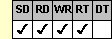
Applies To
fpSpread control
Description
Sets or returns whether users can resize individual rows. This property is available at run time only.
Syntax
long CSpreadSheet::GetUserResizeRow( );
void CSpreadSheet::SetUserResizeRow(long value);
[form.]fpSpread.UserResizeRow[ = setting%]
Remarks
The following settings are available:
| Setting | Description | Constant |
|---|---|---|
| 0 - Default | (Default) Uses UserResize property setting | UserResizeDefault |
| 1 - On | Lets user resize specified row | UserResizeOn |
| 2 - Off | Does not let user resize specified row | UserResizeOff |
This setting is applied to the current sheet setting unless you first set the Sheet property to specify the sheet for which you are setting the property. Set the Row property to specify a row before using the UserResizeRow property.
Spread Designer
Choose the Sheet menu, then the Columns and Rows menu, select the Rows tab, and then choose an option in the Resizable group box in the Settings-Current Row group box in the Column and Row Settings dialog box.
Before selecting an option button, select the row you want to let the user resize or not to resize.
Data Type
Integer (Enumerated)
See Also
Preventing Resizing of Columns and Rows with the Mouse
Row, Sheet, UserResize, UserResizeCol properties
RowHeightChange event
DLL Correspondence
SSGetUserResizeRow, SSSetUserResizeRow functions





