Font Property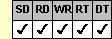
Applies To
fpSpread control
Description
Sets or returns font characteristics of displayed text.
Remarks
The Spread ActiveX control combines the FontBold, FontItalic, FontName, FontSize, FontStrikethru, and FontUnderline properties into the Font property. However, the ActiveX control still supports these properties in existing projects.
The attributes of the Font property default to the following values:
| Attribute | Default Value |
|---|---|
| Bold | False |
| Italic | False |
| Name | MS Sans Serif |
| Size | 10 |
| Strikethrough | False |
| Underline | False |
If you double-click the Font property in the Properties window, the control displays a Fonts dialog for setting font characteristics. You can also set font characteristics in code.
| Note: If you are using the fpSpread control with a language that uses the double-byte character set (DBCS), you must change the Font property to specify a font that supports DBCS. |
This setting is applied to the current sheet setting unless you first set the Sheet property to specify the sheet for which you are setting the property. Before specifying the font style, specify the cell or cells to which to apply the style, as described in Using Column and Row Properties. Then set the font properties you want to set.
| Note: When you set fonts, you are setting properties of the Font object. For more information about the Font object, see Font Object Settings. |
Spread Designer
Choose the Cell menu, then the Font menu, and then the Font tab in the Cell Settings dialog box.
See Also
Font Object Settings
Setting the Font
FontBold, FontItalic, FontName, FontSize, FontStrikethru, FontUnderline, Sheet properties
DLL Correspondence
SSGetFont, SSSetFont, SSSetFontRange functions





