ColID Property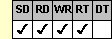
Applies To
fpSpread control
Description
Sets or returns a string for the specified column that can be used to identify the column. This property is available at run time only.
Syntax
CString CSpreadSheet::GetColID( );
void CSpreadSheet::SetColID(LPCTSTR value);
[form.]fpSpread.ColID[ = text$]
Remarks
This setting is applied to the current sheet setting unless you first set the Sheet property to specify the sheet for which you are setting the property. Before setting the ID, set the Col property to specify the column number of the column you want to assign an identification string.
The ColID property defines a unique identification string for a column. Once you define an ID for a column, you can use the GetColFromID method to retrieve the column number of the column with the specified ID. You can then assign the returned value to the Col property to specify the column with which to interact.
| Tip: Because column numbers are based on the physical position of the column in the control, if you plan on moving columns, we strongly recommend you specify a column ID using the ColID property for a column, and call the GetColFromID method to reference a column. |
Spread Designer
The ID text box under Settings–Current Column on the Columns tab in the Columns / Rows dialog box.
Data Type
String
See Also
GetColFromID method
DLL Correspondence
SSGetColID, SSSetColID functions





