Appearance Property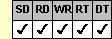
Applies To
fpSpread control
Description
Sets or returns predefined border styles.
Syntax
long CSpreadSheet::GetAppearance( )
void CSpreadSheet::SetAppearance(long value)
[form.]fpSpread.Appearance[ = setting%]
Remarks
The Appearance property lets you use predefined border styles, some of which create a control appearance similar to standard operating environments' controls, as described in the following table.
This setting is applied to the entire workbook, including all sheets in the control.
The following settings are available:
| Setting | Description | Constants |
|---|---|---|
| 0 - Flat | (Default) Creates a control with an outline border and no inner or outer three-dimensional borders, similar to Windows NT 3.5 | AppearanceFlat |
| 1 - 3-D | Creates a control with inner and outer three-dimensional borders and no outline border, similar to Windows 95, Windows 98, and Windows NT 4.0 and later | Appearance3D |
| 2 - 3-D with Border | Creates a control with an outline border and inner and outer three-dimensional borders | Appearance3DWithBorder |
The BorderStyle property must be set to 1 (Fixed Single) for the Appearance property to have an effect.
Spread Designer
Choose the Book menu, then the Display menu, select the Display tab, and then choose an item from the Appearance drop-down list box in the Book Settings dialog box.
Data Type
Integer (Enumerated)
See Also
Changing the Three-Dimensional Appearance
BorderStyle property
DLL Correspondence
SSGetAppearance, SSSetAppearance functions





