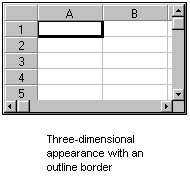Changing the Three-Dimensional Appearance
Overview
If you use the fpSpread ActiveX control, the control's default border appearance is flat. If you use the fpSpread DLL control, the control's default border appearance depends on the style WS_BORDER and the extended Windows styles to paint the border.
The control can display a flat appearance, a raised three-dimensional appearance, or a raised three-dimensional appearance with an outline border.
An fpSpread control with a raised three-dimensional appearance with an outline border is shown in the following figure.