TypeTextShadowIn Property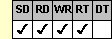
Applies To
fpSpread control
Description
Sets or returns whether a static text cell is displayed with a lowered three-dimensional appearance. This property is available at run time only.
Syntax
BOOL CSpreadSheet::GetTypeTextShadowIn( );
void CSpreadSheet::SetTypeTextShadowIn(BOOL value);
[form.]fpSpread.TypeTextShadowIn[ = boolean%]
Remarks
Use the TypeTextShadowIn property with static text cells to create a lowered three-dimensional appearance for the cell. Use the TypeTextShadow property with static text cells to create a raised three-dimensional appearance.
The default value for the TypeTextShadowIn property is False.
When you set the TypeTextShadowIn property to True, the cell displays the background color specified by the ShadowColor property. Specify the color of the shadow border along the left side and top of the cell using the ShadowDark property. Specify the color of the text displayed in the cell using the ShadowText property.
You can also use the TypeTextShadowIn property on the column and row headers by specifying the header column or row and first setting the TypeTextShadow property to False and then setting the value of the TypeTextShadowIn property to True to create a lowered three-dimensional appearance.
If you set both the TypeTextShadow and the TypeTextShadowIn properties to True, the cell ignores the setting of the TypeTextShadowIn property and displays a raised three-dimensional appearance.
To use the TypeTextShadowIn property, specify the sheet with which you want to work by setting the Sheet property. Then specify the cell or cells to which to apply the property, as described in Using Column and Row Properties. Once you set the TypeTextShadowIn property for a cell or cells, any subsequent static text cells you create will use the same TypeTextShadowIn setting unless you reset it for those cells.
The TypeTextShadowIn property does not have an effect unless the CellType property is set to 5 (Static Text) for the specified cell or cells, or if the specified cell or cells are header cells.
Spread Designer
Choose the Cell menu, the Cell Type menu, the Label(Static) menu, and then the Settings tab, and then select the Lowered option box in the Shadow group box in the Cell Type Settings dialog box.
Data Type
Integer (Boolean)
See Also
Setting the Header Three-Dimensional Appearance
Displaying Three-Dimensional Appearance in a Static Text Cell
CellType, ShadowColor, ShadowDark, ShadowText, Sheet, TypeTextShadow properties





