Annotation Tab (Axes)
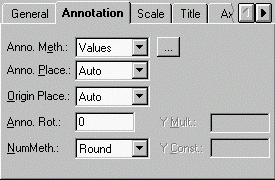
The Anno. Meth. dropdown allows you to change how the axis in question is annotated. The ellipsis button next to the textbox allows you to specify additional annotation information such the number spacing, tick spacing, precision and how the annotation is formatted.
Chart2D.ChartArea.Axes.Item(ii).AnnotationMethod
The Anno. Place. dropdown allows you to change the placement of the annotation. If this option is disabled, it does not apply to the selected axis.
Chart2D.ChartArea.Axes.Item(ii).AnnotationPlacement
The Origin Place. dropdown allows you to change the placement of the x or y axis origin. If this option is disabled, it does not apply to the selected axis.
Chart2D.ChartArea.Axes.Item(ii).OriginPlacement
The Anno. Rot. textbox allows you to specify the angle of rotation for the annotation text.
Chart2D.ChartArea.Axes.Item(ii).AnnotationRotationAngle
The NumMeth. dropdown allows you to change the numbering method so that the values can be rounded.
Chart2D.ChartArea.Axes.Item(ii).NumMethod
The Y Mult. textbox allows you to specify a second Y-axis to the right of the chart. It creates values for a second Y-axis (Y2) by multiplying Y-axis numbering by this value. This option is only enabled for the Y2-axis.
Chart2D.ChartArea.Axes.Item(ii).Multiplier
The Y Const. textbox allows you to adjust the vertical position of the second Y-axis in relation to the X-axis.
Chart2D.ChartArea.Axes.Item(ii).Constant
For more information, see Axis Annotation Overview.