General Tab (Axes)
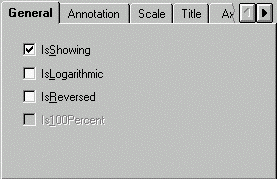
When selected (checked), the IsShowing checkbox sets the IsShowing property so that the X-axis or Y-axis is visible.
Chart2D.ChartArea.Axes.Item(ii).IsShowing
When selected (checked), the IsLogarithmic checkbox sets the IsLogarithmic property so that it interprets the selected axis logarithmically (log base 10) instead of linearly.
Chart2D.ChartArea.Axes.Item(ii).IsLogarithmic
For more information, see Logarithmic Axes.
When selected (checked), the IsReversed checkbox sets the IsReversed property so that the selected axis is reversed.
Chart2D.ChartArea.Axes.Item(ii).IsReversed
When selected (checked), the Is100Percent checkbox sets the Is100Percent property so that all stacking bars are the same height and each series is scaled to equal 100 percent. Note: This property only works with Stacking Bar Charts.
Chart2D.ChartArea.Axes.Item(ii).Is100Percent