Scale Tab (Axes)
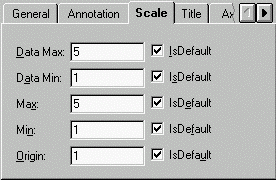
The DataMax textbox allows you to specify the maximum value data for each of the axes. When the IsDefault checkbox is checked, the chart automatically controls the maximum data for that axis.
Chart2D.ChartArea.Axes.Item(ii).DataMax
The DataMin textbox allows you to specify the minimum value data for each of the axes. When the IsDefault checkbox is checked, the chart automatically controls the minimum data for that axis.
Chart2D.ChartArea.Axes.Item(ii).DataMin
The Max textbox allows you to specify the maximum value of the specific axis itself. When the IsDefault checkbox is checked, the chart automatically controls the maximum value for that axis.
Chart2D.ChartArea.Axes.Item(ii).DataMax.Value
The Min textbox allows you to specify the minimum value of the specific axis itself. When the IsDefault checkbox is checked, the chart automatically controls the minimum value for that axis.
Chart2D.ChartArea.Axes.Item(ii).DataMin.Value
The Origin textbox allows you to specify the location of the origin for each axis. When the IsDefault checkbox is checked, the chart automatically controls the origin of the axis.
Chart2D.ChartArea.Axes.Item(ii).OriginPlacement