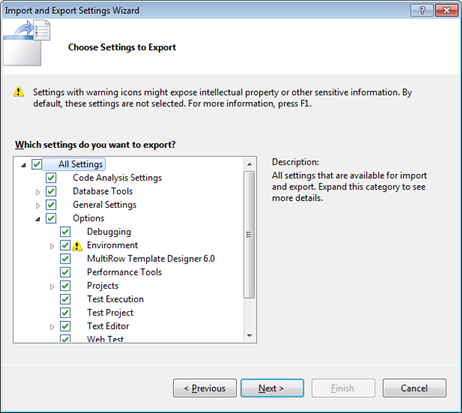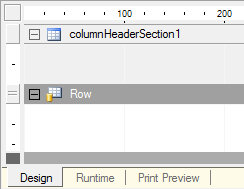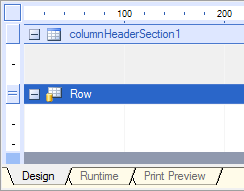There are two ways to save designer options. Designer options are saved in the development environment with the Windows user account. They cannot be saved for every template or project.
Visual Studio Options
Visual Studio options can be displayed by clicking Tools - Options. Designer options can be changed by selecting MultiRow 7.0 Template Designer from the tree on the left pane.
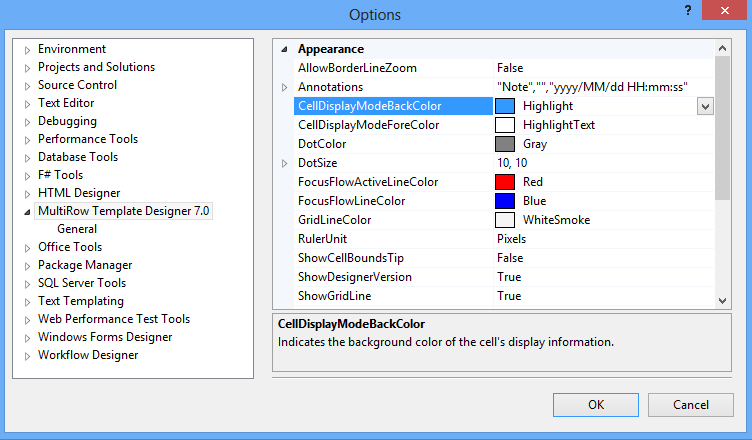
Template Explorer 7.0
The designer settings dialog can be displayed by clicking the Settings button from the Template Explorer 7.0 toolbar.
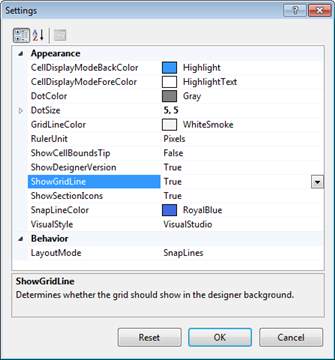
Option Items
| Property | Description | ||||
|---|---|---|---|---|---|
| GDIPlusPropertiesReminder | Specifies the processing method for UseCompatibleTextRendering. The default value is AlwaysShowDialogToAsk. | ||||
| LayoutMode | Switches the layout modes. See Layout Modes of the Designer for more information. The mode changes to snapline mode when the property value is SnapLines, to grid mode when the value is Grid, and no mode is applied when the value is None. The default value is SnapLines. | ||||
| SelectionRangeMode | Specifies the method to select a cell, using the drag operation of the mouse. The default value is IntersectedCells. | ||||
| AllowBorderLineZoom | Indicates whether to zoom the border lines on the designer. The default value is False. | ||||
| Annotations | Specifies the annotation settings. Specifies the indicator, author, creation date, and time for annotations. | ||||
| CellDisplayModeBackColor | Specifies the backcolor of the cell's display information. The default value is SystemColors.Highlight. | ||||
| CellDisplayModeForeColor | Specifies the forecolor of the cell's display information. The default value is SystemColors.HighlightText. | ||||
| DotColor | Specifies the color of the grid points when the layout mode of the designer is set to Grid mode. The default value is Color.Gray. | ||||
| DotSize | Specifies the interval between grid points when the layout mode of the designer is set to Grid mode. The default value is Size(10, 10). | ||||
| FocusFlowActiveLineColor | Indicates the color of the active focus flow line. | ||||
| FocusFlowLineColor | Indicates the color of the focus flow line. | ||||
| GridLineColor | Specifies the color of the grid to be displayed in the designer background. The default value is Color.WhiteSmoke. | ||||
| RulerUnit | Specifies the unit for the ruler of the template designer. The unit is pixel when the property value is set to Pixels, centimeter when value is Centimeters, and inch when value is Inches. The default value is pixels. | ||||
| ShowCellBoundsTip | Specifies whether to display the cell position and size in the tooltip when the cell is either moved or resized in the designer. The default value is False.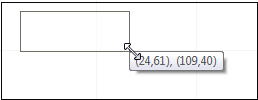 | ||||
| ShowDesignerVersion | Specifies whether to display version and license information on the designer. The default value is True. | ||||
| ShowGridLine | Specifies whether to display gridlines on the designer background. The default value is True. | ||||
| ShowSectionIcons | Specifies whether to display the icons for designer sections. The default value is True. | ||||
| SnapLineColor | Specifies the color of the snaplines in the designer. The default value is Color.RoyalBlue. | ||||
| TableColumnCaptionFormat | Indicates the format used for the column caption in the table. The default value is %A%. | ||||
| TableRowCaptionFormat | Indicates the format for the row caption in the table. The default value is %1%. | ||||
| VisualStyle | Specifies the visual style of the designer. When this property is set to VisualStudio, the design has a base color of gray. When set to Office, blue is the base color. The default value is VisualStudio.
|
Refer to Register User Defined Cell in ToolBox for how to register a user defined cell in the toolbox.
Importing and Exporting Options
Designer options can be restored or a backup can be made using the Visual Studio menu Tools - Import and Export settings. The restored settings are not applied if the designer Document Window is kept open while restoring. The settings are applied once the Document Window is closed and then reopened.