In this step you'll create a new ASP.NET AJAX-Enabled Web Site and add a Scheduler for ASP.NET AJAX scheduling control to your project.
To begin the quick start, complete the following steps:
1. Create a new AJAX-enabled Web site project.
2. Add a C1Schedule component to your form.
Your schedule will look similar to the following:
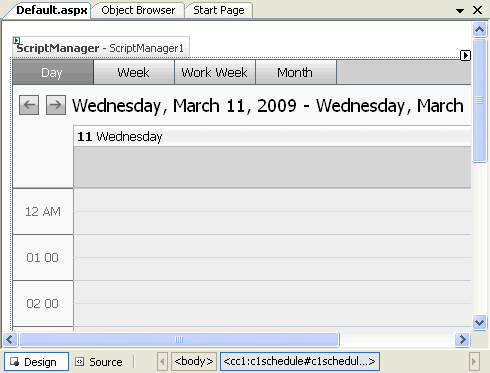
That's all you need to do! If you run your application now, you'll have a fully-functional scheduling application where you can create and delete appointments. In the next step of this quick start you'll customize this scheduling application's appearance without code.
|
