Scheduler for ASP.NET AJAX's C1Schedule controls includes several built-in data views. These data views provide similar functionality as those in Microsoft Outlook. You can set the initial data view to use, using the ViewType property. For an example of changing the data view, see the Changing the Data View topic. Available data views include DayView (default), WeekViewWorkWeek, WeekViewWeekVertical, WeekViewWeekHorizontal, and MonthView.
DayView
When the ViewType property is set to DayView, the C1Schedule control displays a single day's schedule showing a 24-hour period starting from 12:00 AM. This is the default data view.
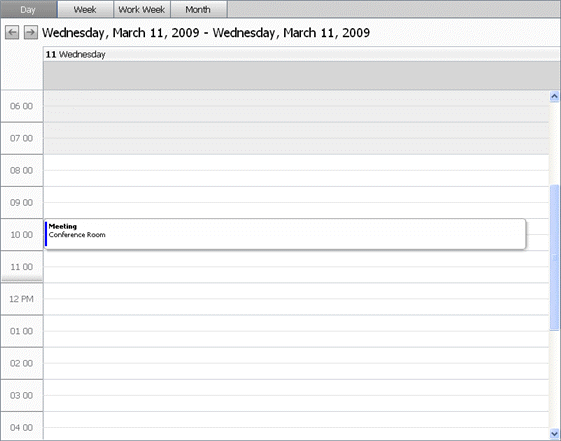
By default, the core hours of a day (that appear unshaded in the schedule) are considered to be between 8:00 AM and 7:00 PM. This can be customized using the StartDayTime and EndDayTime properties. Note that the date set in the SelectedDate property will be the day that initial appears in the schedule.
WeekViewWorkWeek
When the ViewType property is set to WeekViewWorkWeek, the C1Schedule control displays the schedule for the five days of a work week. By default, the first day of the week is Monday but this can be changed by setting the WeekStart property.
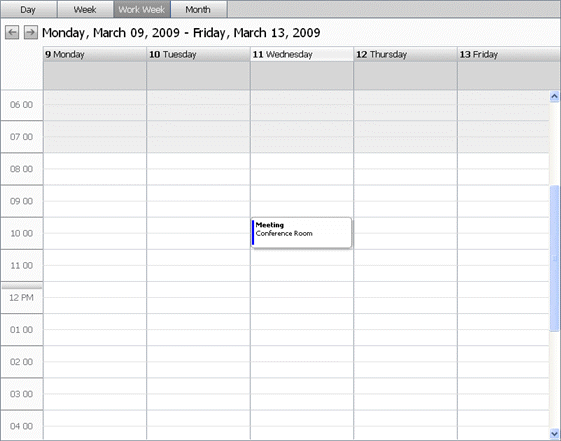
By default, the schedule displays times from 12:00 AM to 11:00 PM and the core hours of a day (that appear unshaded in the schedule) are considered to be between 8:00 AM and 7:00 PM. This can be customized using the StartDayTime and EndDayTime properties.
WeekViewWeekVertical
When the ViewType property is set to WeekViewWeekVertical, the C1Schedule control displays the schedule for the seven day week, vertically. This view appears similar to the WeekViewWorkWeek (as both are vertical). By default, the first day of the week is Monday but this can be changed by setting the WeekStart property.
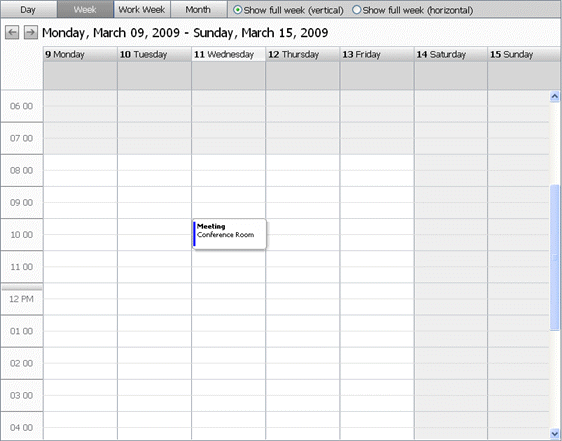
WeekViewWeekHorizontal
When the ViewType property is set to WeekViewWeekHorizontal, the C1Schedule control displays the schedule for the seven day week, horizontally. Note that in WeekViewWeekHorizontal mode, times are not displayed outside of appointments. By default, the first day of the week is Monday but this can be changed by setting the WeekStart property.
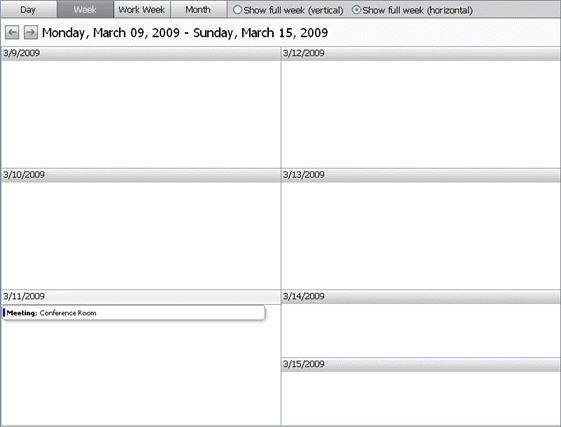
MonthWeek
When the ViewType property is set to MonthView, the C1Schedule control displays the schedule for the entire month, as well as a day or more from the previous and following months, just as in a standard printed calendar. The days in the current month appear in a different shade so they can be easily seen. Note that in MonthView mode, times are not displayed outside of appointments.
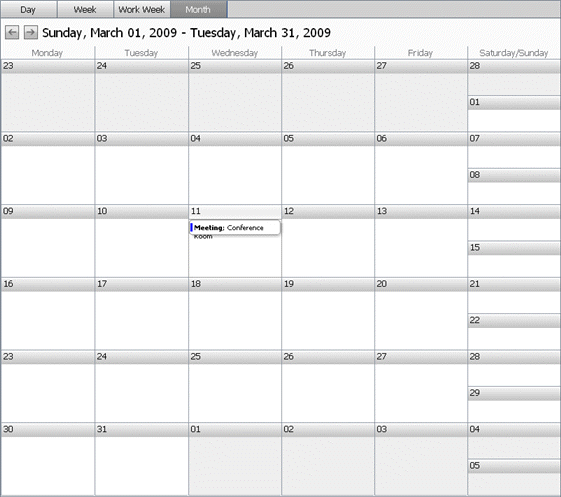
|
 Changing the Data View
Changing the Data View