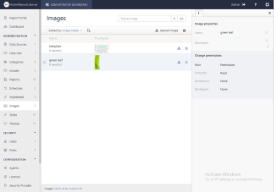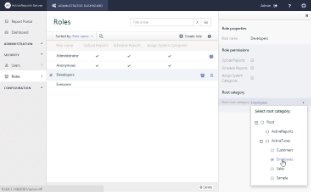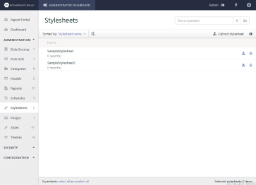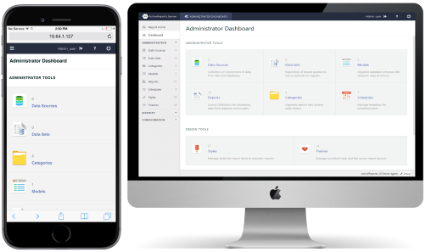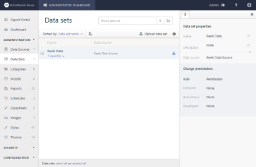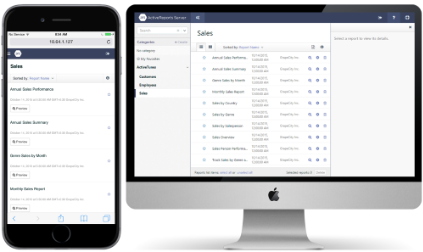We have made a number of changes since the last version of ActiveReports Server. Here are the major ones:
Images
ActiveReports Server now provides a new Images page in the Administrator Dashboard where you can upload, download or delete images. These images enable the report designers to use them in multiple reports. The administrator can also provide permissions to access the images for designing reports in ActiveReports. For more information, see Managing Images and Working with Images in ActiveReports help.
Role Based Root System Category
ActiveReports Server now provides multi-tenant support for System Categories by introducing the Role Root Category feature. This feature enables administrators to assign any system category as the top level category for a user role. By setting the role root category, only the sub-categories under the selected category level are available to the users in a user role. You can also Hide Empty Categories in Report Portal from the Site Settings page of the Administrator Dashboard. For more information, see Report Categories and Managing Report Categories.
Style Sheets
ActiveReports Server has a new Stylesheets page in the Administrator Dashboard where you can upload, download or delete style sheets. These style sheets enable multiple report authors to design consistently themed reports using the developer version of ActiveReports (These are not for use in the add-on Designer). The administrator can provide permissions to report authors so that they can access the style sheets. For more information, see Styles and Working with Styles in the ActiveReports help file.
Fully Responsive HTML5 Admin Dashboard
ActiveReports 10 Server now comes with a fully responsive HTML5 Administrator Dashboard that provides an improved user experience across a wide range of devices from desktop computers to handheld devices. The responsive layout of the dashboard adapts itself to the device display.
Data Sources
ActiveReports Server now provides a new Data Sources page in the Administrator Dashboard where you can upload, download or delete data sources. You can easily access data sources on this page and use them to design reports and create shared data sets. For more information, see Managing Data Sources and Server Shared Data Sources.
Developers using ActiveReports always had the option to use file-based shared data sources to define the data sources for multiple reports. ActiveReports 10 adds that functionality to the Server. Server data sources are managed by the server administrators, and developers can use them independently to access data. Built-in multi-tenant support in server data sources means that they are ready for large SaaS applications as well as enterprises where data isolation and governance is imperative.
This will help the IT administrators and DBAs to control data access and to keep access credentials secure. This also ensures that developers don't have to track and manage database servers or other data sources to create their reports. They can just focus on designing reports, secure in the knowledge that the data they need is available from the server data sources. Reports that use these data sources can be scheduled or previewed in ActiveReports Server. For more information, see Managing Data Sources and Server Shared Data Sources.
Data Sets
ActiveReports Server introduces a new Data Sets page in the Administrator Dashboard where you can upload, download or delete data sets. The administrator can provide permissions to access data sets for designing reports in ActiveReports. For more information, see Managing Data Sets and Server Shared Data Sets.
New HTML5 Report Portal
Along with the new responsive Administrator Dashboard, we have also given the ActiveReports 10 Server Report Portal a facelift. We have introduced a new color scheme that is more pleasing to the eye and provides a better viewing experience. You can easily integrate the new HTML5 Report Portal into your application with pass-through authentication and more. For more information, see Report Portal.
Public Web API
The new RESTful API provides developers with the building blocks to use the server as a service endpoint. Also, we use the same API to provide all the functionality in the built-in report portal. You can use specific parts of the report portal, or if you want to add a feature that is not available out of the box, now you can do that with our comprehensive API. For more information, see Public WebAPI.