PrintPageOrder Property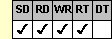
Applies To
fpSpread control
Description
Sets or returns the order in which pages are printed. This property is available at run time only.
Syntax
long CSpreadSheet::GetPrintPageOrder( );
void CSpreadSheet::SetPrintPageOrder(long value);
[form.]fpSpread.PrintPageOrder[ = setting%]
Remarks
The following settings are available:
| Setting | Description | Constant |
|---|---|---|
| 0 - Auto | (Default) Automatically determines the best order for printing pages | PageOrderAuto |
| 1 - Down Then Over | Prints pages down then across | PageOrderDownThenOver |
| 2 - Over Then Down | Prints pages across then down | PageOrderOverThenDown |
This property is set at the sheet level. Set the Sheet property before setting this property if there are multiple sheets.
When this property is set to 0 (Auto), its default value, the sheet prints pages down, and then across, unless the sheet is in virtual mode, in which case it prints pages across, then down.
| Note: If the sheet is in virtual mode, use setting 0 (Auto) or setting 2 (Over Then Down) for best results. |
The printed pages are numbered in the order in which they are printed. If you want the first page to start numbering at a number other than 1, specify the starting number using the PrintFirstPageNumber property.
Spread Designer
Choose the Sheet menu, then the Print Properties menu, select the Print Properties tab, and then choose an option from the Page Order group box in the Print Properties dialog box.
Data Type
Integer (Enumerated)
See Also
PrintFirstPageNumber, VirtualMode properties
DLL Correspondence
SSGetPrintOptions, SSSetPrintOptions functions





