PrintPageEnd, PrintPageStart Properties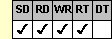
Applies To
fpSpread control
Description
Set or return the first and last pages of the sheet to be printed. These properties are available at run time only.
Syntax
short CSpreadSheet::GetPrintPageEnd( );
void CSpreadSheet::SetPrintPageEnd(short value);
[form.]fpSpread.PrintPageEnd[ = value%]
| Note: The PrintPageStart property uses similar syntax. |
Remarks
The PrintPageStart and PrintPageEnd properties let you specify a range of pages to be printed. For these properties to have an effect, you must set the PrintType property to 3 (Page Range).
Set the PrintPageEnd and PrintPageStart properties before you use the PrintSheet method to print the sheet.
This property is set at the sheet level. Set the Sheet property before setting this property if there are multiple sheets.
Spread Designer
Choose the Sheet menu, then the Print Properties menu, select the Print Properties tab, and then choose the Pages option box from the Range group box in the Print Properties dialog box. Type page numbers in the edit boxes.
Data Type
Integer
See Also
PrintType property
PrintSheet method
DLL Correspondence
SSPrint function





