PrintAbortMsg Property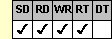
Applies To
fpSpread control
Description
Sets or returns the information displayed in an abort dialog box during printing. This property is available at run time only.
Syntax
CString CSpreadSheet::GetPrintAbortMsg( );
void CSpreadSheet::SetPrintAbortMsg(LPCTSTR value);
[form.]fpSpread.PrintAbortMsg[ = text$]
Remarks
The PrintAbortMsg property specifies the text to display in an abort dialog box that lets the user cancel printing. The abort dialog box appears if the user chooses the Cancel button in a print dialog while printing the sheet. When the abort dialog box appears, the PrintAbort event occurs.
This property is set for the workbook, and its setting is used for any sheets printed from the workbook. If you want to have different settings for different sheets, you must reset this property before printing each sheet.
If you do not provide a string for the PrintAbortMsg property, the control does not display the abort dialog box and the PrintAbort event does not occur.
You can supply your own message box instead of the built-in message box using the PrintMsgBox event.
Spread Designer
Choose the Book menu, then the Environment menu, select the Environment tab, and then type text in the Abort Message edit box in the Settings group box in the Book Settings dialog box.
Data Type
String
See Also
PrintAbort, PrintMsgBox events
PrintSheet method
DLL Correspondence
SSPrint function





