HighlightStyle Property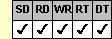
Applies To
fpSpread control
Description
Determines how a selected block of cells is displayed.
Syntax
C++
long CSpreadSheet::GetHighlightStyle( );
void CSpreadSheet::SetHighlightStyle(long value);
Visual Basic
[form.]fpSpread.HighlightHeaders[ = setting%]
Remarks
The following settings are available:
| Setting | Description | Constant |
|---|---|---|
| 0 - Default | (Default) If the SelBackColor or SelForeColor is set, use the Color setting. If the AppearanceStyle property is set to Classic, use the Invert setting. Otherwise use Alpha Blending | HighlightStyleDefault |
| 1 - Invert | Sets the selected color to the inverse color of the cell (classic look) | HighlightStyleInvert |
| 2 - Color | Determines the selected color based on the SelBackColor and SelForeColor properties | HighlightStyleColor |
| 3 - AlphaBlend | Determines the selected color based on the HighlightAlphaBlendColor and HighlightAlphaBlend properties | HighlightStyleAlphaBlend |
This setting is applied to all sheets in the control.
Alpha blending is used to highlight the selected cells for the AlphaBlend setting.
Spread Designer
Choose the Book menu, then the Environment menu, and then choose the Highlight Style drop-down list box.
Data Type
Integer (Enumerated)
See Also
ActiveCol, Sheet, HighlightAlphaBlend, HighlightAlphBlendColor properties
SetActiveCell method
DLL Correspondence
SSGetHighlightStyle, SSSetHighlightStyle functions





