ColsFrozen Property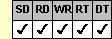
Applies To
fpSpread control
Description
Sets or returns the number of nonscrolling columns.
Syntax
long CSpreadSheet::GetColsFrozen( );
void CSpreadSheet::SetColsFrozen(long value);
[form.]fpSpread.ColsFrozen[ = value&]
Remarks
The default value for the ColsFrozen property is 0, which means that only the row headers are frozen.
The ColsFrozen property specifies which columns in the sheet do not scroll, in essence creating additional columns of row headers. The frozen columns are always the far left n columns, where n is the value of this property.
Notes:
|
This setting is applied to the current sheet setting unless you first set the Sheet property to specify the sheet for which you are setting the property.
To specify nonscrolling rows, set the RowsFrozen property.
Spread Designer
Choose the Sheet menu, then the Columns and Rows menu, select the Columns tab, and then choose or type a number in the Frozen Cols spin box in the Settings-All Columns group box in the Column and Row Settings dialog box.
Data Type
Long Integer
See Also
LeftCol, RowsFrozen, Sheet properties
DLL Correspondence
SSGetFreeze, SSSetFreeze functions





