VirtualMaxRows Property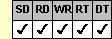
Applies To
fpSpread control
Description
Sets or returns the maximum number of rows in the sheet when virtual mode is on.
Syntax
long CSpreadSheet::GetVirtualMaxRows( );
void CSpreadSheet::SetVirtualMaxRows(long value);
[form.]fpSpread.VirtualMaxRows[= value&]
Remarks
The default value for the VirtualMaxRows property is –1.
When virtual mode is on, you must use the VirtualMaxRows property instead of the MaxRows property to set the maximum number of rows. Use a value of –1 if you do not know the exact number of rows.
| Note: If you set the VirtualMaxRows property, be sure the number of records in the database matches the maximum number of rows in virtual mode, otherwise the results will be unpredictable. |
This setting is applied to the current sheet setting unless you first set the Sheet property to specify the sheet for which you are setting the property.
Use the VirtualMode property to turn virtual mode on or off.
Spread Designer
Choose the Book menu, then the Virtual Mode menu, and then type a number in the Virtual Max Rows edit box in the Settings group box in the Virtual Mode dialog box.
In the Spread Designer, when you turn virtual mode on, by default the VirtualMaxRows and MaxRows properties are set to 1 million rows. If you do not specify a value for the VirtualMaxRows property and you turn off virtual mode, the value of the MaxRows property is still set to 1 million rows. When you exit the Spread Designer, the control verifies row by row if any cell changed.
If you exit the Spread Designer without changing the VirtualMaxRows or MaxRows property, the control will verify 1 million rows. The control appears to be hung when in reality it is checking the 1 million rows. To avoid this problem, when you exit Spread Designer, a message box appears asking whether or not you would like to reset the MaxRows property to its default value of 500 rows.
Data Type
Long Integer
See Also
Customizing Virtual Mode
Specifying the Maximum Number of Rows
Sheet, VirtualCurRowCount, VirtualCurTop, VirtualMode, VirtualOverlap, VirtualRows properties
DLL Correspondence
SSVGetMax, SSVSetMax functions





