UseVisualStyles Property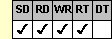
Applies To
fpSpread control
Description
Sets or prevents visual style rendering for certain cell types and the spin buttons.
Syntax
long CSpreadSheet::GetUseVisualStyles( );
void CSpreadSheet::SetUseVisualStyles(long value);
[form.]fpSpread.UseVisualStyles[ = setting%]
Remarks
The following settings are available:
| Setting | Description | Constant |
|---|---|---|
| 0 - Inherit | (Default) Use inherited setting | UseVisualStylesInherit |
| 1 - Yes | Use enhanced look for cells | UseVisualStylesYes |
| 2 - No | Use classic style for cells | UseVisualStylesNo |
If the ApperanceStyle is enhanced or visual, then the default (inherited) setting for this property is to use the enhanced appearance for button cells, checkbox cells, combo cells, and spin buttons. This property allows you to use the enhanced look for the control and the classic look for button, checkbox, and combo cells as well as the spin buttons or the classic look for the control and the enhanced look for the cells and spin buttons.
Spread Designer
Choose the Book menu, then the Display tab, and select a setting from the Visual Styles drop-down box.
Data Type
Integer (Enumerated)
See Also
ApperanceStyle, HighlightStyle properties
DLL Correspondence
SSGetUseVisualStyles, SSSetUseVisualStyles functions





