Creating Edit Cells
Overview
Edit cells accept and display text typed by the user, as shown in the following figure.
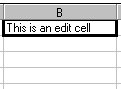
If you prefer, you can restrict entry into the edit field, such as which characters users are allowed to type. In addition, you can specify characteristics for the displayed text.
For a description of how edit cells validate data, see Data Validation.
In summary, you can use the following properties to customize edit cells. The italicized properties are unique to this cell type. For more information on remembered properties, refer to Cell Type Settings Remembered.
| TypeEditCharCase | TypeEditPassword | TypeMaxEditLen |
| TypeEditCharSet | TypeEllipses | TypeTextOrient |
| TypeEditMultiLine | TypeHAlign | TypeVAlign |





