Creating Picture Cells
Overview
Picture cells display pictures that you specify, as shown in the following figure.
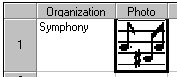
The displayed picture can be either a bitmap or an icon. You can specify how the picture is displayed in the cell: centering it or stretching it to fit the cell. If you stretch the picture to fit the cell, the picture might become distorted if its proportions are changed. To prevent this, you can specify that pictures the cell stretches to fit maintain their original proportions.
In summary, you can use the following properties to customize picture cells.
| TypeHAlign | TypePictPicture |
| TypePictCenter | TypePictStretch |
| TypePictMaintainScale | TypeVAlign |
The following methods can be used to load or save pictures in the picture cell.
| LoadPicture | SavePicture |
| LoadPictureBuffer | SavePictureBuffer |
| LoadResPicture |





