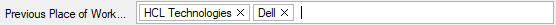The MultiSelect control mainly consists of two elements which are available in C1.Win.Input.C1MultiSelect.dll and can be used as stand-alone controls as well.
- C1CheckList
- C1TagEditor
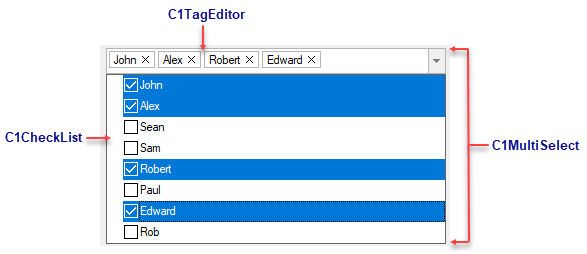
C1CheckList
The C1CheckList control, instantiated using C1Checklist class, displays a collection of items in a static list, and allows user to select desired items from a defined list. For example, C1CheckList can be used to display a list of skills in a CV form on a job portal as shown in the following image.
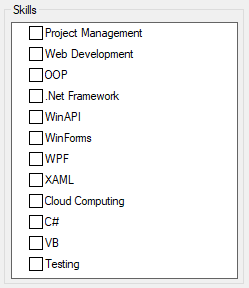
To understand implementation of the control, refer CVForm sample available at the default installation folder.
Documents\ComponentOne Samples\WinForms\MultiSelect
C1TagEditor
The C1TagEditor control, instantiated using C1TagEditor class, provides the user with a textbox area where each tag behaves as an individual entry which can be inserted, edited, and removed individually. For example, C1TagEditor can be used to enter the name of all the previous workplaces in a CV form on a job portal. These names are added in the control as individual tags which can be edited or removed later.