HiLoOpenClose Charts
HiLoOpenClose charts are similar to HiLocharts except that they combine 4 series to form a logical data set. In addition to showing the high and low value of a stock, the third and fourth series represent the stock's opening and closing price, respectively.
Using ChartStyles, you can customize the fill and line properties of each series.
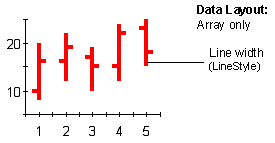
To Change the Chart Type
Use the ChartType property to set the chart type for one ChartGroup. ChartType is located on the General Tab (ChartGroups) on the Property Pages. Use the ChartType dropdown to select the appropriate chart.
Programming Considerations
The 4 different series used to draw a HiLoOpenClose chart creates a "logical" data set. When programming chart labels, point and set labels and markers, make sure you refer to this logical data set, and not the individual series themselves. For example, if there are 8 series forming 2 different HiLoOpenClose bars, series 0 refers to the first logical data set, and series 1 refers to the second logical data set.