The group of attributes that define how a series of data looks in the chart is called a ChartStyle. This page lists the currently defined Chartstyles and allows you to modify them as required. You can modify each ChartStyle by highlighting a specific style in the left pane then choosing the inner tab and property you wish to change.
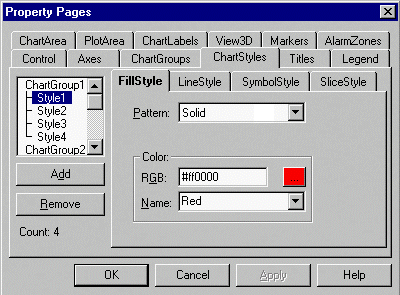
To add a new style, press the Add button. To remove a style, simply highlight the style you wish to delete and press the Remove button.
Chart2D.ChartGroups.Item(ii).Styles.Add
Chart2D.ChartGroups.Item(ii).Styles.Remove
For more information, see Changing ChartStyles.
 FillStyle Tab (ChartStyles)
FillStyle Tab (ChartStyles)