The ToolTip Editor is used to create rich ToolTips for RibbonTabs, RibbonGroups, and RibbonItems.
Accessing the ToolTip Editor
To open the ToolTip Editor, follow these steps:
1. Select the RibbonGroup, RibbonTab, or RibbonItem you wish to add the ToolTip to.
2. In the Properties window, locate the ToolTip property and press its ellipsis (![]() ) button. The ToolTip Editor appears.
) button. The ToolTip Editor appears.
ToolTip Editor Layout
When the ToolTip Editor opens, you will find three tabs - Office, HTML, and Properties - on the left side of the dialog box. Each tab page features an editor where you can alter the content, source, or properties of a ToolTip. On the right side of the editor is a Preview pane, which provides a real-time preview of the ToolTip.
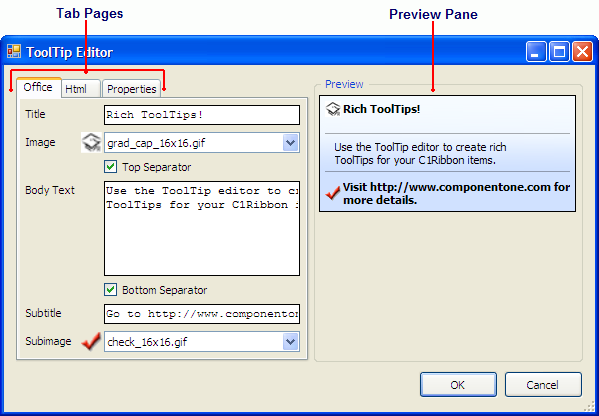
The following topics will detail the Office, HTML, and Properties tab pages.