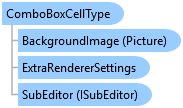
Represents an ordinary combo box cell.
Object Model
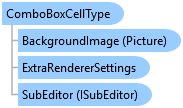
Syntax
'Declaration Public Class ComboBoxCellType Inherits BaseCellType Implements FarPoint.Win.ISerializeSupport, IAutoCompleteSupport, ICellType, IEditor, IEditorVerticaAlignSupport, IErrorIconSupport, IFormatter, INotifyEditorValueChanged, IPdfSupport, IPropertyAllowedSupport, IRenderer, IReuseEditorControl, IReuseEditorControl2, FarPoint.Win.Spread.IAllowArrowKeysMoveActiveCell, FarPoint.Win.Spread.IEnhancedPdfRenderer, FarPoint.Win.Spread.IEnhancedRenderer
'Usage Dim instance As ComboBoxCellType
public class ComboBoxCellType : BaseCellType, FarPoint.Win.ISerializeSupport, IAutoCompleteSupport, ICellType, IEditor, IEditorVerticaAlignSupport, IErrorIconSupport, IFormatter, INotifyEditorValueChanged, IPdfSupport, IPropertyAllowedSupport, IRenderer, IReuseEditorControl, IReuseEditorControl2, FarPoint.Win.Spread.IAllowArrowKeysMoveActiveCell, FarPoint.Win.Spread.IEnhancedPdfRenderer, FarPoint.Win.Spread.IEnhancedRenderer
Remarks
Combo box cells can function as drop-down combo boxes or drop-down list boxes. By default, they function as drop-down list boxes, in which the user cannot edit the text in the cell. If you prefer, you can change the cell to act as a drop-down combo box, in which users can edit the text in the cell. The cell then acts as the edit field for the combo box.
If the combo box cell functions as a drop-down list box, you can allow the user to type one or more characters to search for an item in the list by typing either a single character or multiple characters.
By default, the drop-down list displays eight rows. You can change the number of rows that display in the drop-down list by setting the MaxDrop property. Also by default, the text in the edit field is limited to 255 characters and is left aligned. You can change the maximum number of characters allowed by setting the MaxLength property.
The Items property is an array of strings that are displayed in the drop-down portion of the combo box. These are the items in the list that the user sees. The ItemData property is an array of strings that you use as the real values separate from what is displayed. For example, the strings in the Items property might be the months of the year "January", "February", "March", etc. while the actual data might be the two-digit numbers "01", "02", "03", etc. in the ItemData property. The EditorValue property allows you to return either the text of the item selected in the list (the values in the Items property), the associated data (the values of the ItemData property that correspond with the Items property), or the numerical index of the item selected (0, 1, 2, etc.).
For more information about setting the cell type, refer to Setting a Combo Box Cell.
For more information about the behavior of contents in a cell of this type, refer to Understanding Cell Type Effects on Displaying Data.
Inheritance Hierarchy
System.Object
FarPoint.Win.Spread.CellType.BaseCellType
FarPoint.Win.Spread.CellType.ComboBoxCellType
See Also
Reference
ComboBoxCellType Members
FarPoint.Win.Spread.CellType Namespace
User-Task Documentation
Setting a Combo Box Cell
Setting a List Box Cell
Working with Graphical Cell Types