The index automatically gets assigned in the order in which the cells are added to the designer. You can change the order of the index later. Cell indices are used to identify the cells in the GcMultiRow control at runtime.
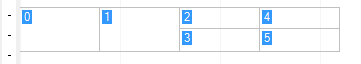
Displaying Cell Index
Follow either of the steps below to display a cell index in the designer.
- Select Cell Display Mode - Index from the Visual Studio Template menu.
- Select Columns - More from the Template PropertyList 7.0 toolbar and check CellIndex in the Choose Details screen, then click the OK button.
Changing Cell Index
You can change the order of the cell index using any of the following methods.
- Drag and drop the cell in Template Explorer 7.0. The index changes when you drag and drop the cell from one position to another.
- Use Send to Back and Bring to Front from the context menu. You can use the context menu commands (displayed when selecting cells in the designer) to move the cell index to the top or bottom.
- Deleting and placing the cells again in the template. The initial value of the cell index is determined by the order in which it has been placed. When deleting the cell, the next cell index moves up to that position.
- Changing the sequence of cells in the source code of the template You can change the order in which the cells were added by opening Template1.Designer.vb or Template1.Designer.cs files in the code editor.
- You can change the cell index of the cells by selecting Reorder from the context menu (right-click menu) of the template, and specifying OverThenDown for CellIndex or DownThenOver for CellIndex.
See Also