There are five types of cell styles provided in MultiRow, and you can use them as needed.
Default Cell Style
This is the simplest style. It sets the style directly for each cell.
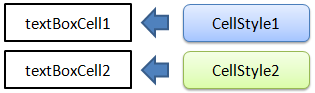
In the default cell style, the result of the style application remains the same. An exception would be where the style is inherited from the parent object such as a grid or the row.
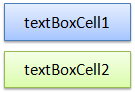
This style is similar in concept to the standard DataGridView control style. This style can be used when the style does not need to change based on certain conditions, or the frequency of reusing the style is low.
Conditional Cell Style
Cell values and built-in conditions are used to determine whether a style needs to be applied to the cells. The conditional style is given priority at design time compared to the dynamic style. Dynamic styles are used to defined complicated conditions.
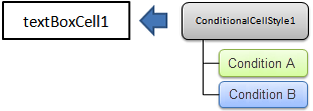
The styles applied to cells vary depending on certain conditions with conditional cell styles.

For details on conditional cell styles, refer to Changing Cell Styles based on Conditions.
Named Cell Styles
You can assign a name to the cell style and apply the style to the cells using that name. You can reuse the same design and you can change the style which makes it easier to manage, similar to using skins and themes. You can use other cell styles to specify the style information. You can apply named cell styles to multiple cells.
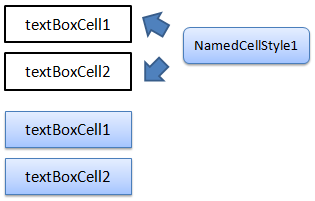
All cells to which the named cell style has been applied are affected when you change the style.
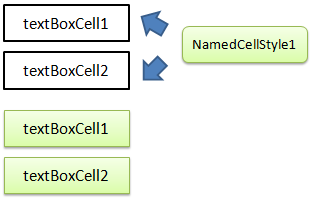
For details on named cell styles, refer to Manage Cell Styles with Names.
Combined Cell Styles
Combined cell styles are extendible cell styles that hold other styles. For example, you can apply conditional styles, named cell styles, and dynamic cell styles (explained later) to a single cell.
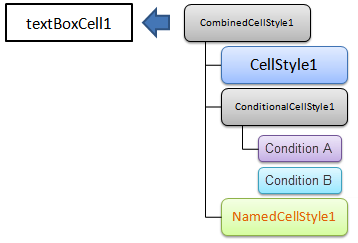
In the combined cell style, the added cell style overwrites the existing cell style. If there is an option in the added cell style whose value has not been set, it is inherited from the existing cell style.

For details on combined cell styles, refer to Combining Multiple Styles.
Dynamic Cell Styles
Dynamic cell styles are applied based on user defined conditions. Since the conditions are specified by the developer through code, the conditions can be set through various procedures. This cell style is not available at design time since this cell style uses settings from code. For details on dynamic cell styles, refer to User Defined Conditional Styles.