Press F5 to run the application. The wijeditor displays the text you added.
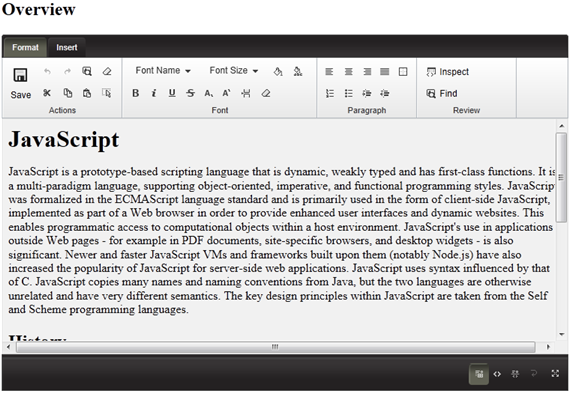
Select some text and click the buttons in the editor ribbon to format it. In this example, the font has been changed, background color has been added, and a bulleted list has been created:
