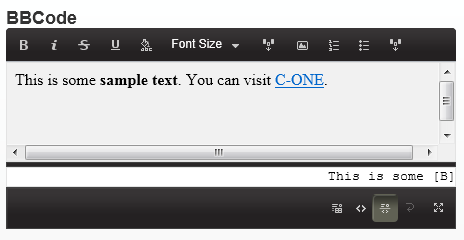The wijeditor widgets supports BBCode, or Bulletin Board Code, which is a markup language used to format posts in message boards. Simply set the mode option in the script to take advantage of this feature. See the Editor > BBCode sample of the MVC Control Explorer live demo at http://demo.componentone.com/ASPNET/MVCExplorer/editor/BBCode.
<script id="scriptInit" type="text/javascript">
$(document).ready(function () {
$("#wijeditor").wijeditor({ mode: "bbcode", editorMode: "split" });
});
</script>
- Create an C1 ASP.NET MVC 5 Web Application.
- In the Solution Explorer, expand the View | Shared folder and double-click _Layout.cshtml to open the file.
- Add the following markup within the
<body>tags of the page.<body> <div class="demo"> <textarea id="wijeditor" style="width: 756px; height: 475px;"> <h1>heading</h1> <p>Your Content Here</p> </textarea> </div> - After the closing
</div>tag you added in the previous step, enter the following jQuery script to initialize the wijeditor widget:<script id="scriptInit" type="text/javascript"> $(document).ready(function () { $("#wijeditor").wijeditor({ mode: "bbcode", editorMode: "split" }); }); </script> - Press F5 to run the application.