The C1Menu Designer Form menu lets you quickly configure C1Menu's elements. Using the C1Menu Designer Form menu you can load and save the control's content and can add and remove LinkItem, Header, Group, and Separator elements.
File Menu
The File menu looks like the following:
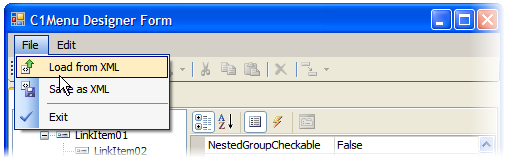
The File menu consists of the following options:
|
Button |
Name |
Description |
|
|
Load from XML |
Opens an existing saved C1Menu layout XML file. |
|
|
Save as XML |
Saves the current menu layout as an XML file. |
|
|
Exit |
Closes the C1Menu Designer Form dialog box. |
Edit Menu
The Edit menu looks similar to the following:
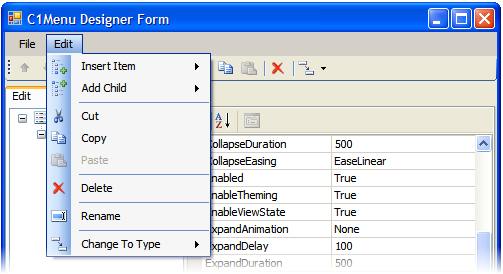
The Edit menu consists of the following options:
|
Button |
Name |
Description |
|
|
Insert Item |
Inserts a new item in the menu. Choices include
the LinkItem ( |
|
|
Add Child |
Inserts a child item under the current item.
Choices include the LinkItem ( |
|
|
Cut |
Cuts the currently selected item. |
|
|
Copy |
Copies the currently selected item. |
|
|
Paste |
Pastes a cut or copied item to the selected location. |
|
|
Delete |
Deletes the currently selected item. |
|
|
Rename |
Renames the currently selected item. Select this option and type in a new name for the selected item. |
|
|
Change to Type |
Changes the current item to an item of a
different type. Choices include the LinkItem ( |
|
