In this step, you will create a .NET project and add a C1GanttView control to it.
Complete the following steps:
- Begin by creating a new Windows Forms Application.
- While in Design view, navigate to the Visual Studio Toolbox and double-click the C1GanttView control to add it to your form.
- The C1GanttView control appears.
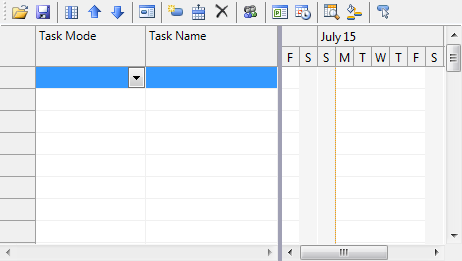
- Right-click on the GanttView control and select Properties.
- In the C1GanttView properties window set the Schedule From property to Project Start Date to schedule from the start date.
Note: If you need to find out how late you can begin a project set the ScheduleFrom to Project Finish Date.
- To schedule from the start date, enter 7/2/2012 next to the StartDate property.
See Also