Perform the following steps to add the FlexChart control to the form:
- Create a new Windows Forms Application.
- In the Design view, either drag and drop or double-click the FlexChart control from/in the Toolbox.
The FlexChart control appears as shown below.
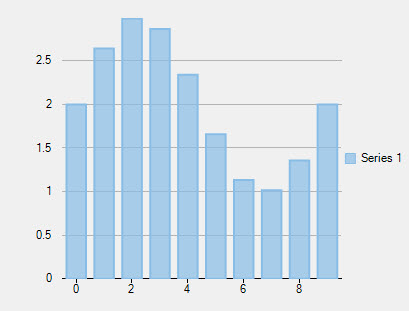
You have added FlexChart to the form successfully.