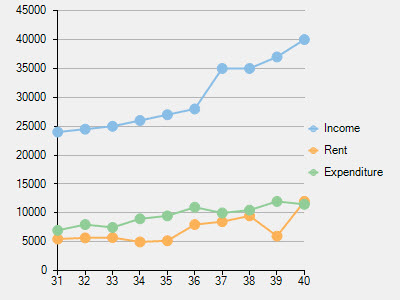FlexChart allows you to add data to a series easily by using the SetData method of the Series object. The SetData() accepts two arrays of the double type as parameters: one for specifying X values and another for specifying Y values.
Here is the code demonstrating the use of the SetData().
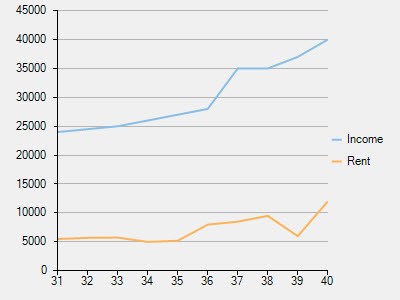
You can also add data to a series using the Point array in FlexChart. Refer to Loading Data from Arrays for more details.
When it comes to adding data to series, FlexChart provides even a more powerful way through binding. You can bind series in FlexChart with multiple data sources, which enables you to combine data from multiple data sources. To plot data from multiple data sources, you need to use the Series.DataSource property.
See the following code for reference.